A/B Testing
A/B testing compares two versions of an email campaign, or an aspect in a scenario to evaluate which performs best. With the different variants shown to your customers, you can determine which version is the most effective with data-backed evidence.
FirstHive offers A/B testing in scenarios (WhatsApp campaigns). A customer is assigned a variant that will be shown to them instantly when reaching an A/B split node in a scenario or matching the conditions for displaying WhatsApp campaign.
Process for WhatsApp
To understand the process, let’s take an example:
For a marketing campaign, you have created two banners to promote a certain product:
- Banner A
- Banner B

To decide, which banner is the best or will work for the WhatsApp campaign – you need to perform A/B Testing.
Take a certain number of users (let’s say 1000) and create two campaigns:
- Create Campaign A à Add Users Inside the Campaign A
- Create Campaign B à Attach Campaign B with Campaign A
Number of Users = 1000Take 1000 users for the campaign and these are the Complete Users.Test UsersTake 100 users as Test Users.Calculate Test Percentage (%)Take 10% of the total number of users for testingThese will be the Test Users.So, the remaining user will be 900, which will be the Last Users.1000 (Complete Users) – Test Users (100) = 900 (Last Users) |
Test Users
Here, the Test User Count = 100. Out of those 100 Test Users, add 50 users to Banner A and another 50 to Banner B.
- Banner A = 50 Users
- Banner B = 50 Users
In WhatsApp Campaign, a user (customer) can perform two things when he/she receives a WhatsApp communication:
| Campaign Type | Read | Click Link |
| Yes | Yes |
On the basis of number of Click or Read count, FirstHive calculates the Test Percentage for WhatsApp. To run the test:
- Take 50 users.
- Put equal number of users in both the campaigns (A and B), which is 25 each.
- Set the time and run the test campaign.
- After completion of the set time, calculate the percentage.
- Select the campaign that has performed better in comparison to the other one.
For example, 10 users have clicked/read the link in Campaign A and on the other hand, 25 users from Campaign B clicked/read the link. On the basis of the percentage (%), Campaign B has performed better. So, FirstHive puts the remaining users (Last Users) in Campaign B and send the final campaign.
Flow
The process involves:
Step 1: Take Valid Users for the campaign (for example, Valid User Count = 1000). These campaign users include Invalid Users, Duplicate Users, and Unsubscribed Users.
Step 2: Exclude the Invalid Users, Duplicate Users, and Unsubscribed Users from those 1000 users.
For example,
- Valid User count = 1000.
- Out of these 1000 users, 100 are Invalid, Duplicate and Unsubscribed users.
- Exclude those users.
- The remaining User Count is 900. 1000 (Valid Users) – 100 (Excluded Users) = 900 (Campaign Users).
Step 3: Apply Test Percentage (%) on the Campaign Users.
For example, take Test Percentage = 10%. So, 10% of 900 = 90 (Valid Users). And, the final user count is, 900 – 90 = 810 (Final Users).
Step 4: Divide the Valid Users into equal numbers, put them in campaign A and campaign B.
For example, the valid user count = 90, add 45 users to campaign A and another 45 users to campaign B.
Step 5: Set the timer. This will start calculating the campaign performance once it crosses the set time.
Step 6: Make decision, whether Campaign A has performed better or Campaign B has performed better.
Step 7: If both the campaigns (A and B) have performed equally well, this will send an inconclusive campaign.
A/B Testing Flow for WhatsApp
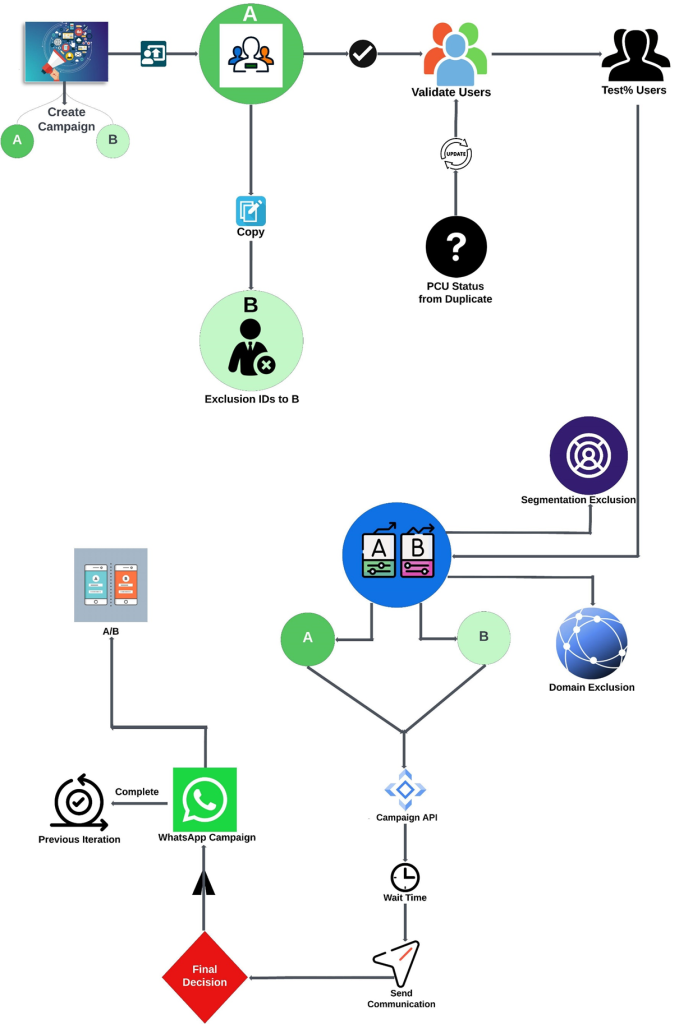
Steps
Step 1: Create two Campaigns.
| For example, you need to create two campaigns for WhatsApp such as: Campaign ACampaign B |
Step 2: Put users in Campaign A.
- Copy the Exclusion IDs to Campaign B
Step 3: Validate Users
| Update the PCU Status for Duplicate: Duplicate = 10 |
Step 4: Get the Test % Users.
Step 5: Divide the users into two parts A and B.
| Do the Segment ExclusionDo the Domain Exclusion |
Step 6: Call the Campaign API.
| Call the Campaign API à Set the Wait Time |
Step 7: Set the Time and Wait.
| Set a particular Time and Wait. The wait time is 1 hour to 24 hours. |
Step 8: Calculate the Decision.
| Whether, Campaign A has performed well. Or Campaign B has performed well. |
Step 9: Select the campaign version to be sent, either A or B.
| Complete previous iterations |
Step 10: Send Final Campaign.
