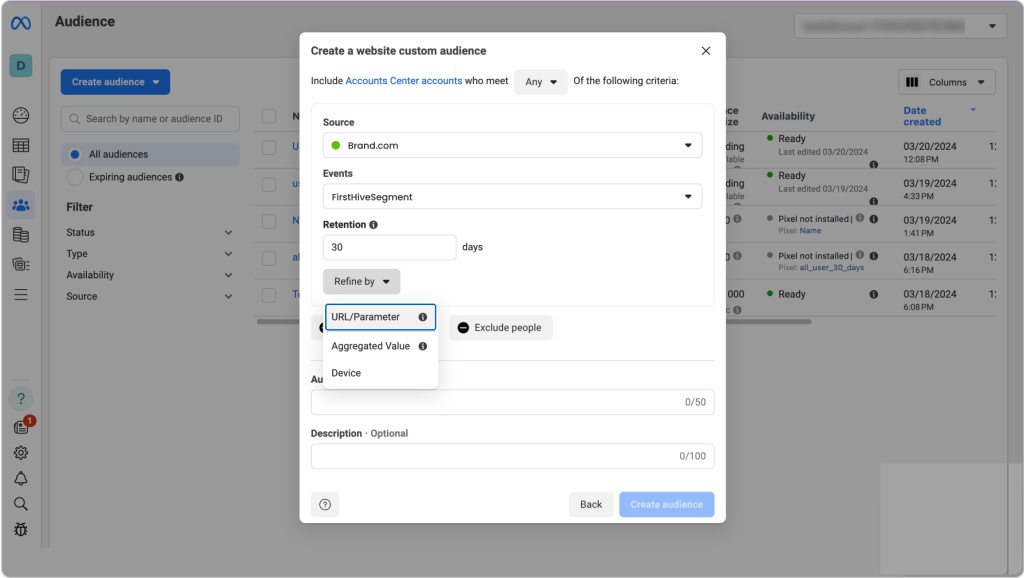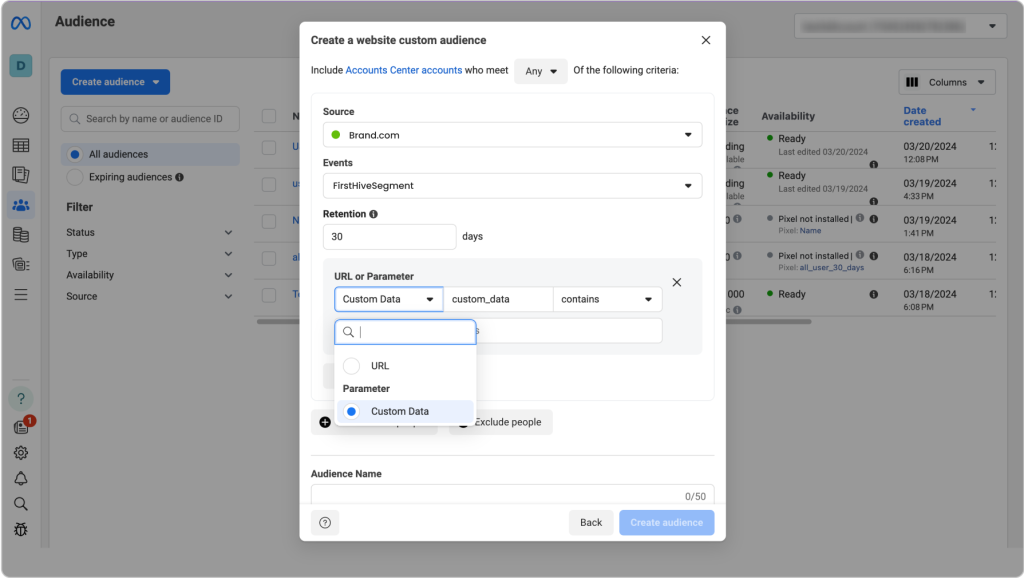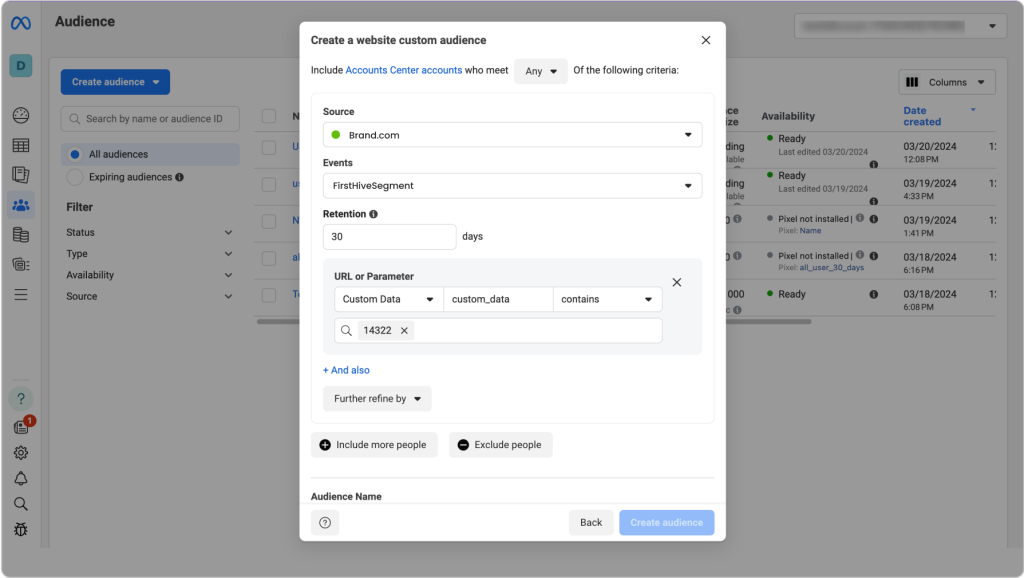Instructions to create audience in Facebook
- After successful testing, head over to Audience Manager.
- Click on Create Audience, and select Custom Audience.
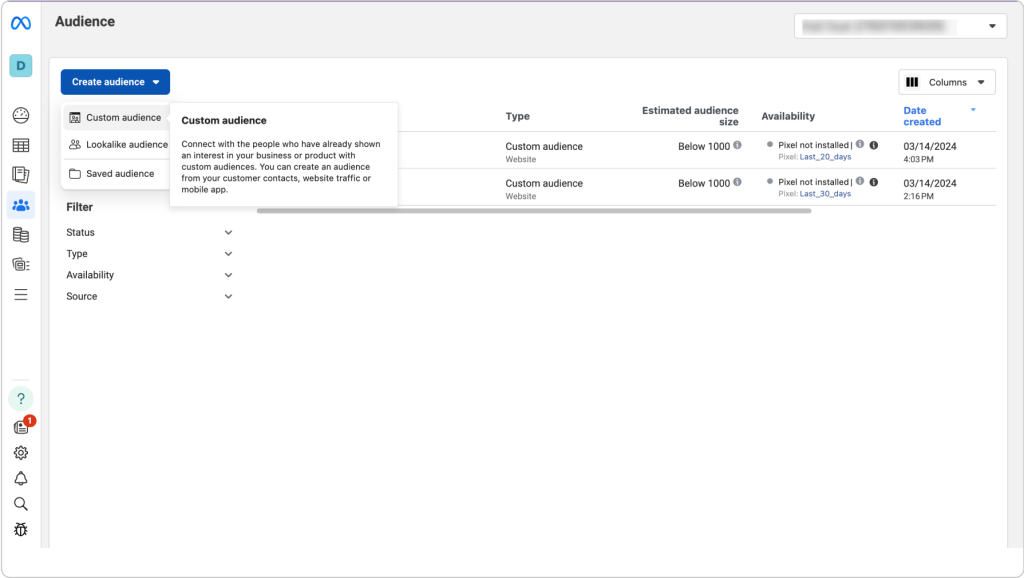
3. Select Website under your sources.
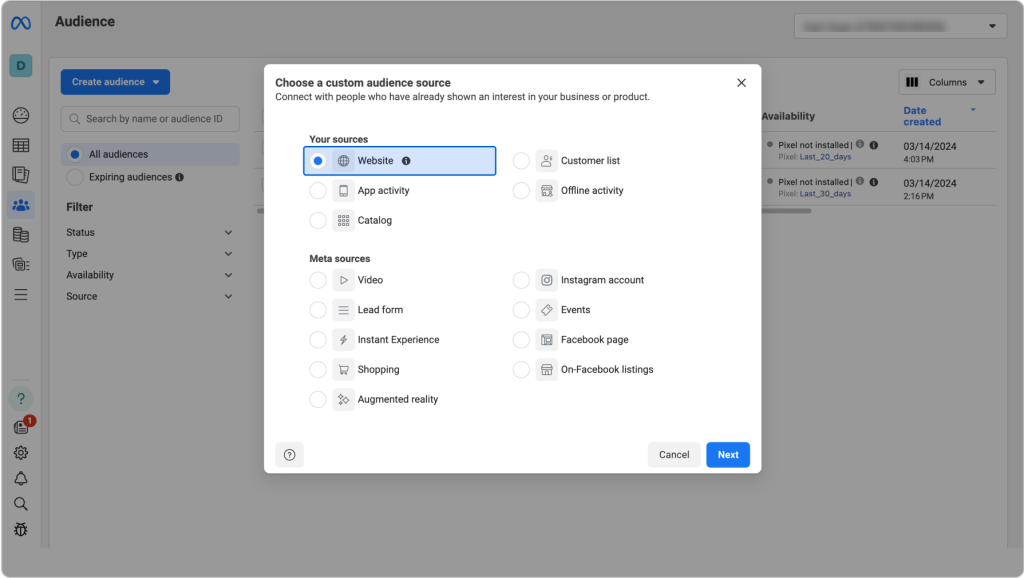
4. After that inside the modal, select FirstHiveSegment or the defined name while creating the Audience Push from list of events.
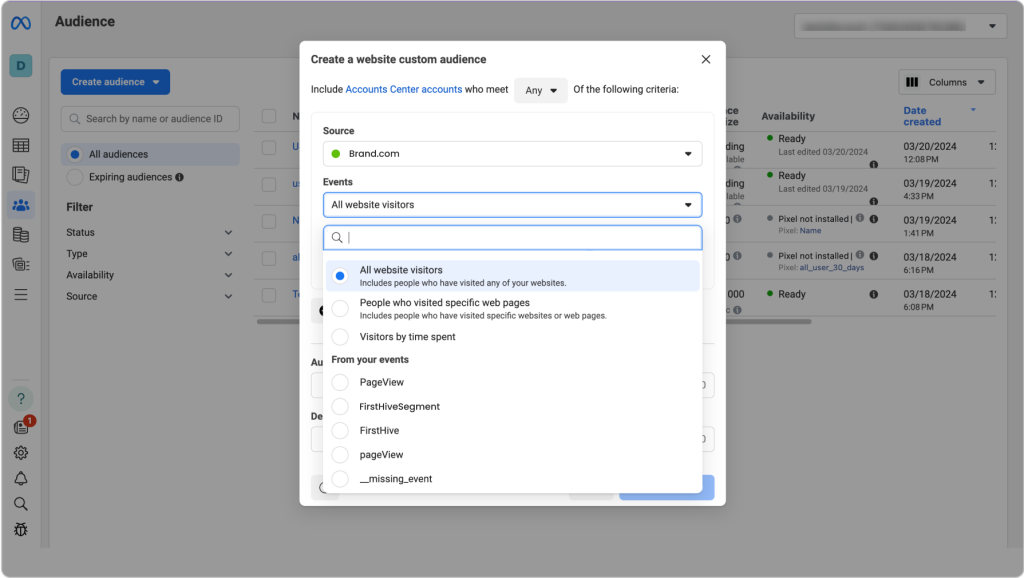
5. And then refine by with segment ID (given on success page of create non-PII Audience Push)