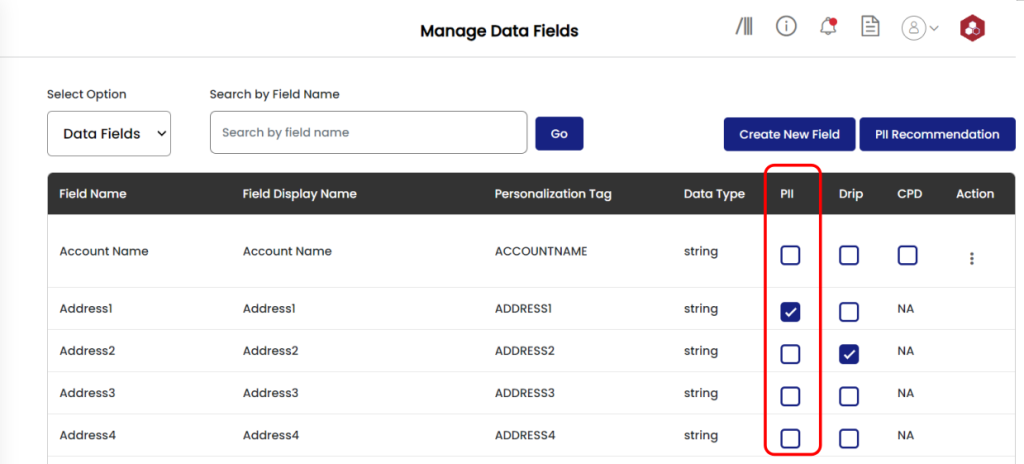Where can I See All the Data Field Captured?
- Login to your FirstHive account.
- Go to Data >> Manage Datalists.
- Click on Manage Data Fields.
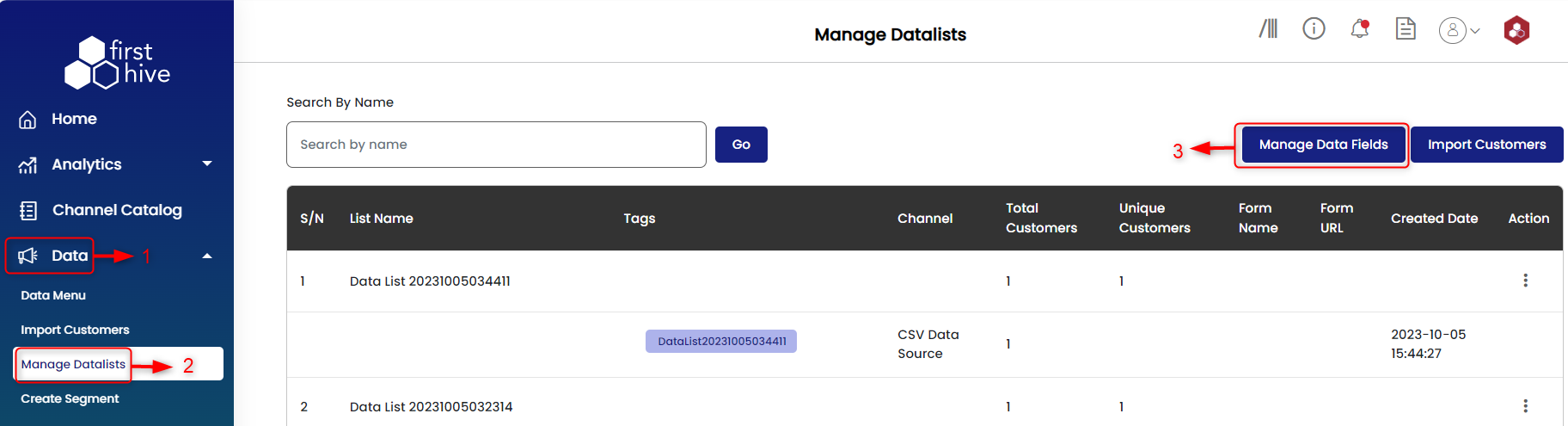
- There you can see the list of data fields.
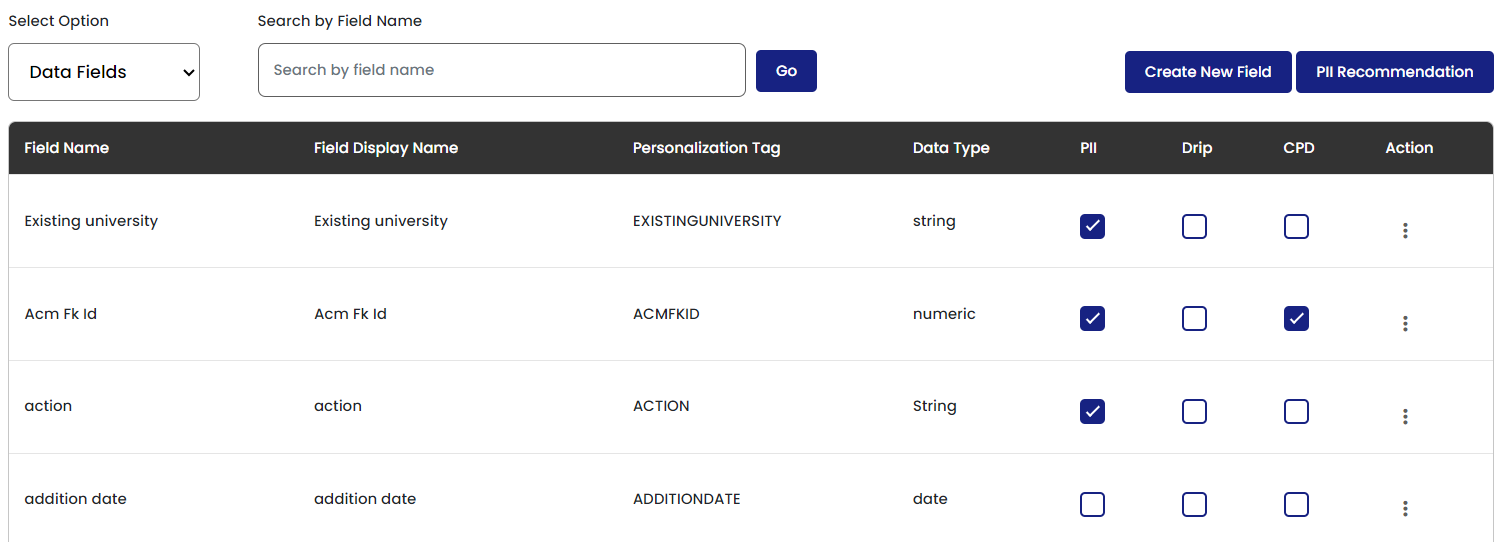
How can I Make My Data Fields as PII?
- Login to your FirstHive account.
- Go to Data >> Manage Datalists.
- Click on Manage Data Fields.
- Select one data field which you want to make as PII.