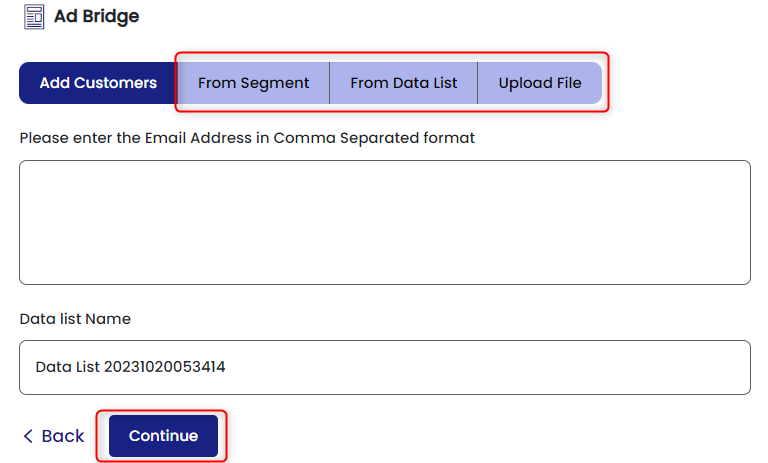What is Conversion API?
The Conversions API allows advertisers to send web events from their servers directly to Facebook.
The website has to have Facebook Pixel. Facebook Pixel documents user data in cookies (which is 1st party). The server will save user information in the same way that it saves IP addresses, user-agents, Google Analytics client_id, and other parameters. Server events are linked to a pixel and are processed like browser pixel events.
This means that server events are used in measurement, reporting, and optimization in the same way as browser pixel events. When the user (with their saved user data) triggers an event, the server will request information about the said event and said user to the Facebook server.
What are the Conversion Events Tracked via Conversions API?
- Leads
- Affiliate Payments
- Find Locations
- Phone Calls
- Form Submissions
- Purchases
- Email Subscriptions
- Subscription Changes
How Does It Benefit FirstHive Customers?
FirstHive customers will be able to send your conversion events directly to Facebook, without any additional configuration at their end.
They just need to use the audience push screen to identify the converted customer events and push the said conversion events to Facebook. Our customers can have control of what data to share.
How Do I Enable Conversions Tracking on FirstHive?
Step 1: Log in to your Facebook account.
Step 2: Select Campaigns >> Audience Push >> Facebook
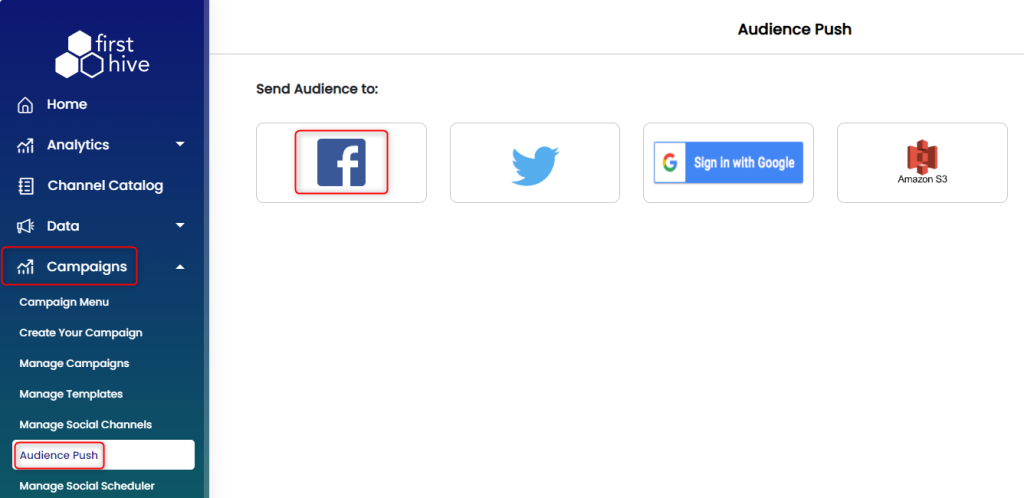
Step 3:
- Select Facebook Ad Account from the drop-down
- Select the type as Conversion Tracking
- Select the Pixel generated in your Facebook Ad account from the drop-down
- Select Event from the drop-down
- Click Next
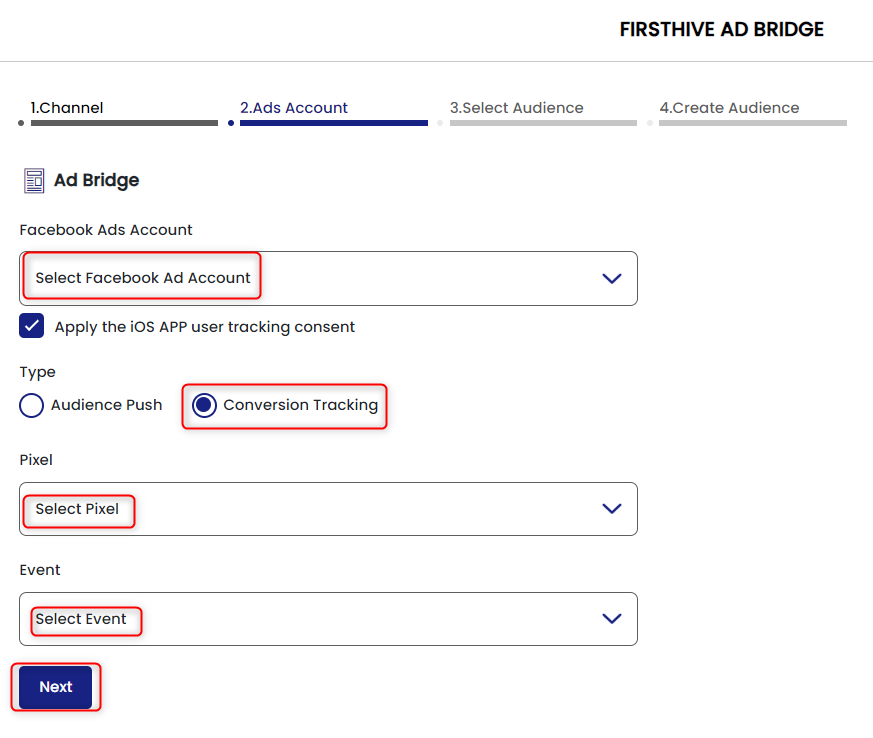
Step 4:
- Select the Audience you want to add for conversion tracking.
- Click Continue.