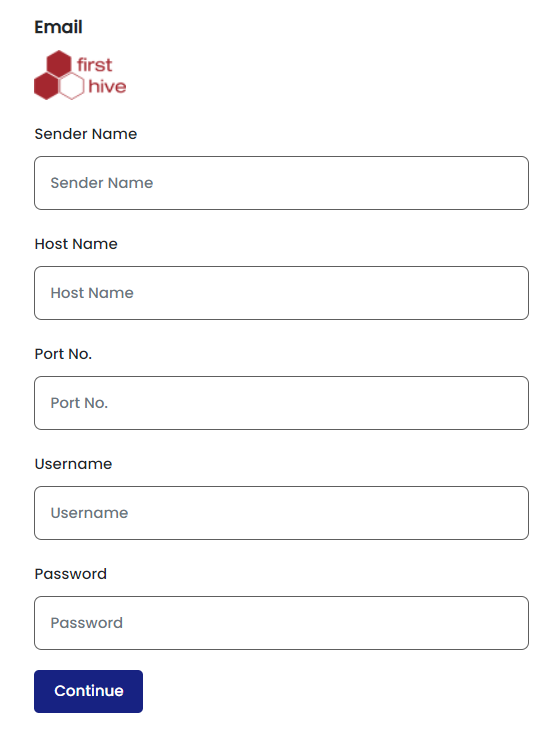FirstHive allows you to send Emails to the desired members. To use FirstHive for your Email campaign follow these steps.
- Login to your FirstHive account
- Go to Channel Catalog >> Click Email
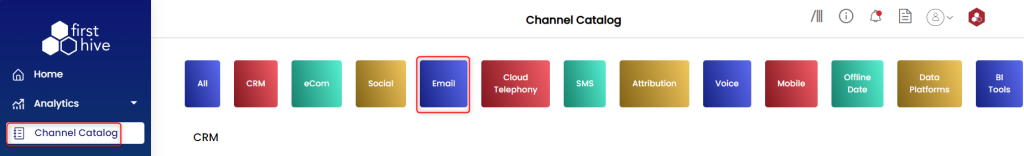
- Click on FirstHive
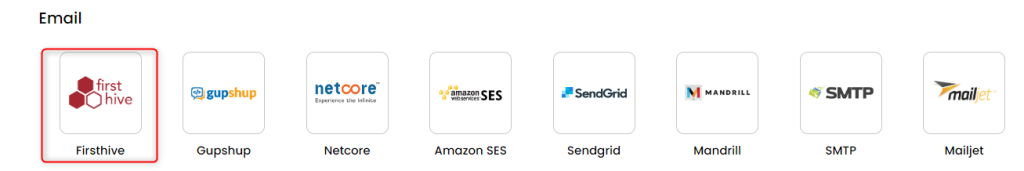
- Enter the Sender’s name.
- Enter your Host Name.
- Enter your Port number.
- Enter your FirstHive Username.
- Enter your FirstHive Password.
- Click on Continue.