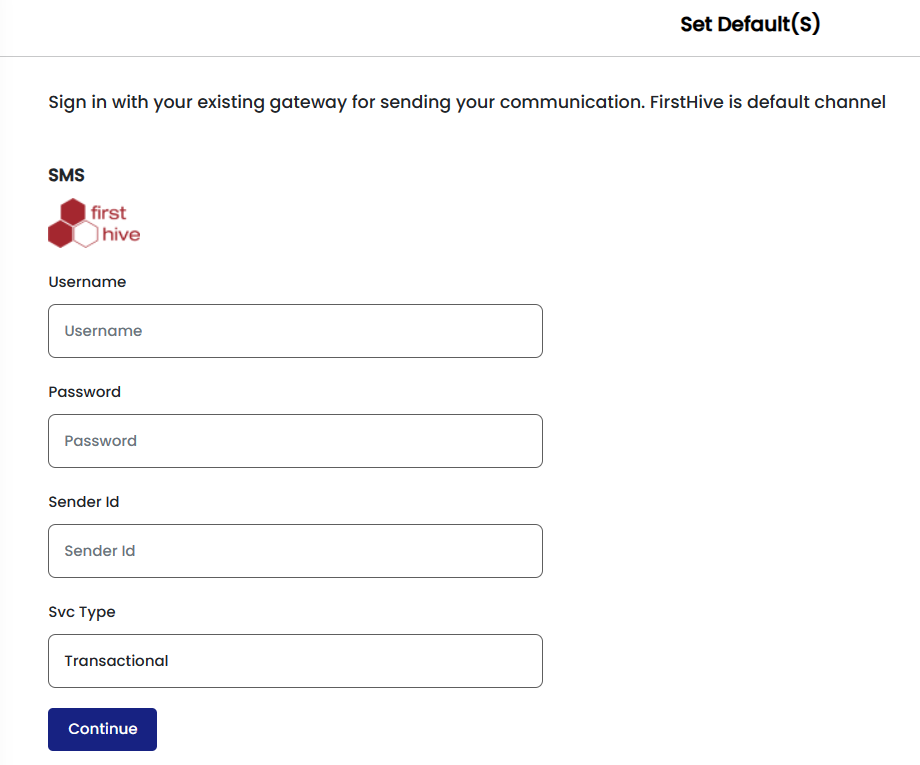FirstHive
FirstHive allows you to send SMS to the desired members. To use FirstHive for your SMS campaign follow the below steps.
- Login to your FirstHive account
- On the left panel, go to Channel Catalog >> Click SMS
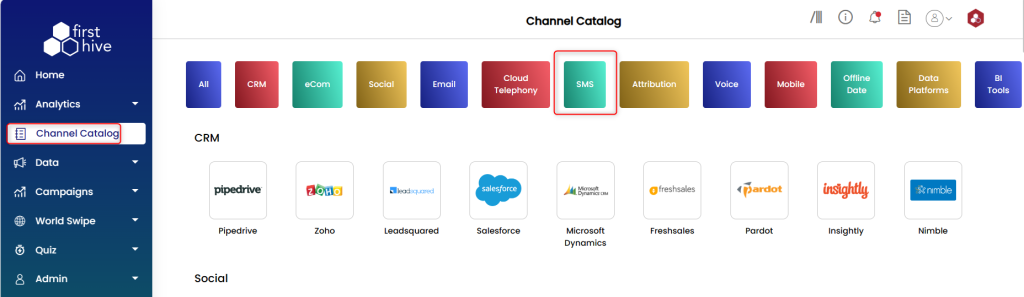
- Click on FirstHive

- Enter your FirstHive Username.
- Enter your FirstHive Password.
- Enter your FirstHive Sender ID.
- Select the Svc Type from the drop-down, whether it is Transactional or Promotional.
- Click on ‘Continue’.