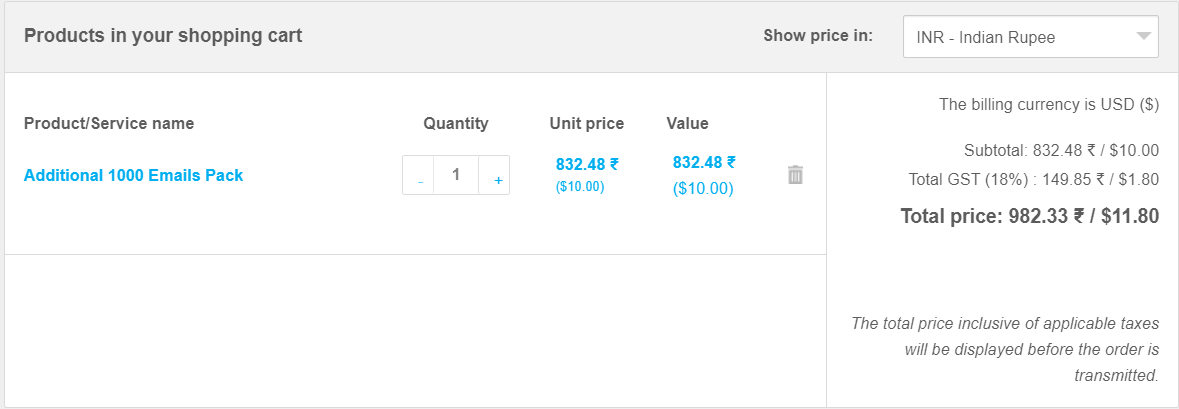- Login to your FirstHive account.
- Go to Admin >> Account Billing >> SMS Billing Statement
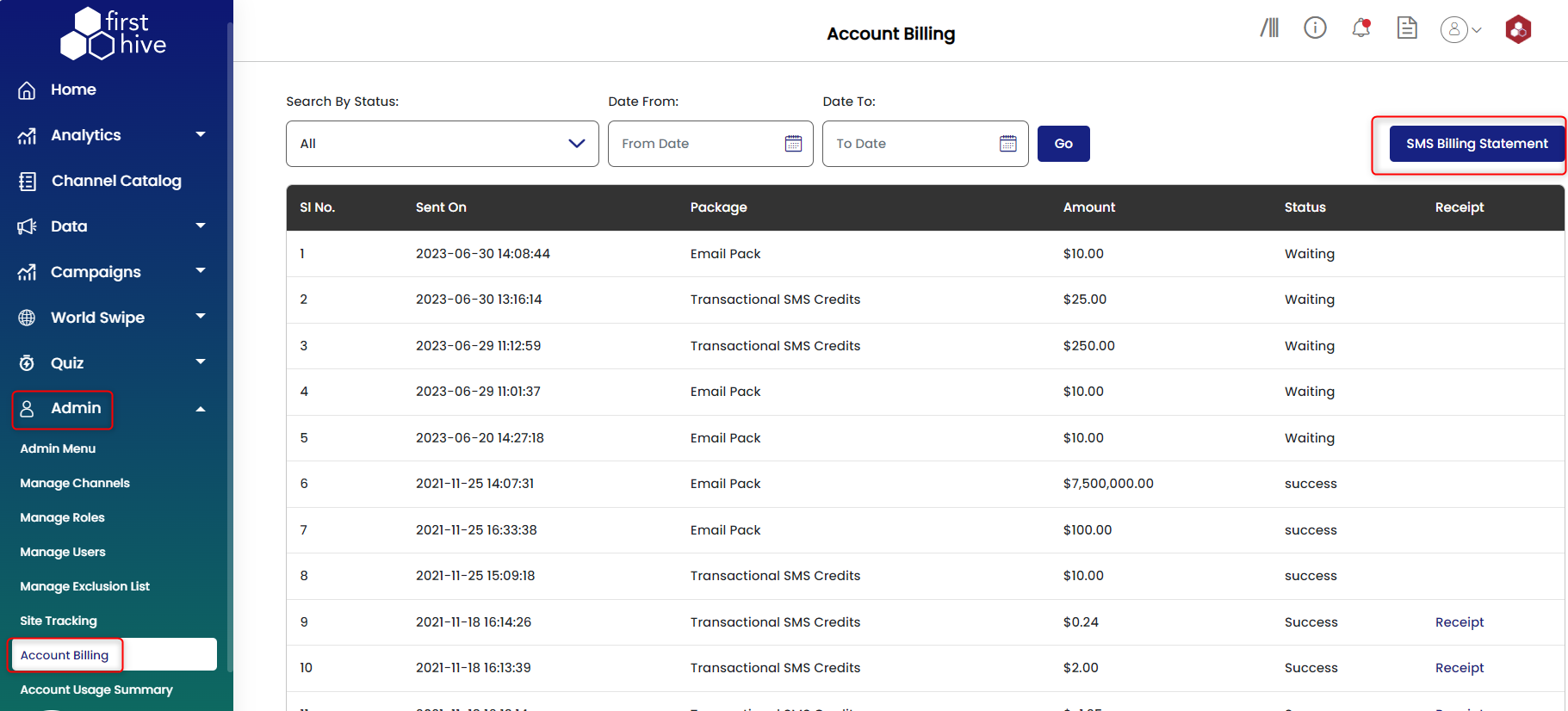
- Click BUY SMS CREDITS.
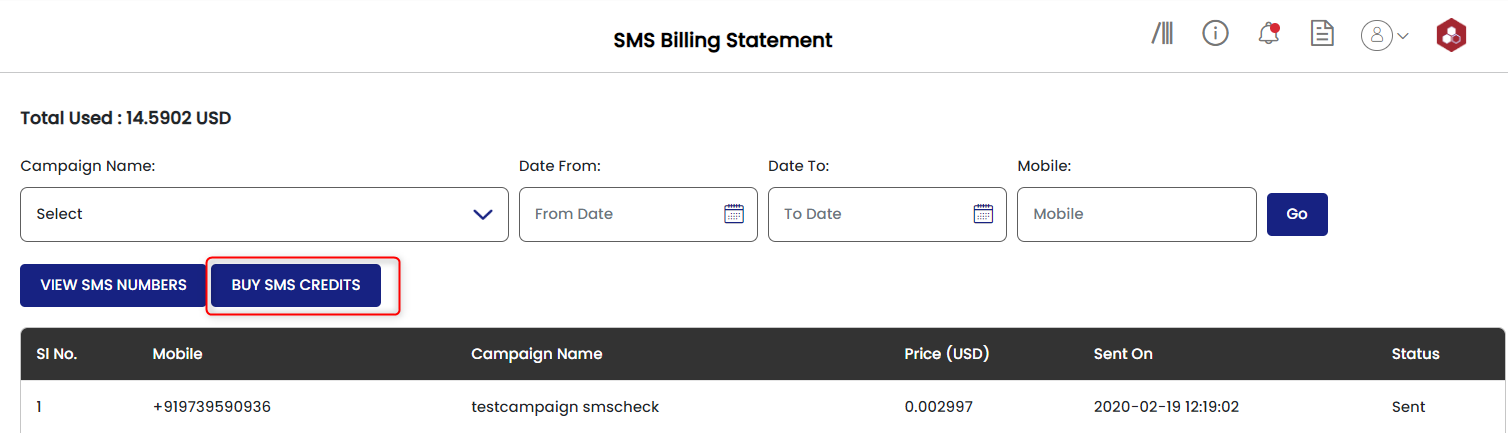
- Select credits from drop down SMS Credits.
- Click Submit.
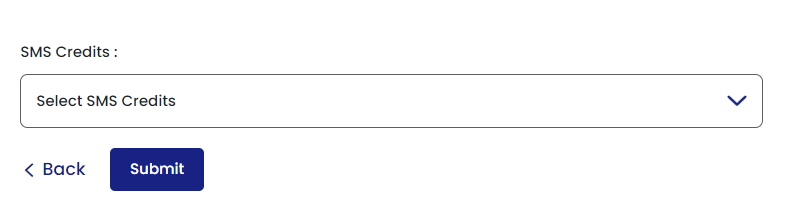
You can also do this in another way:
- Login to your FirstHive account
- Go to Admin >> Account Usage Summary
- Click on ‘Buy credits now’ or click on ‘Buy email pack’
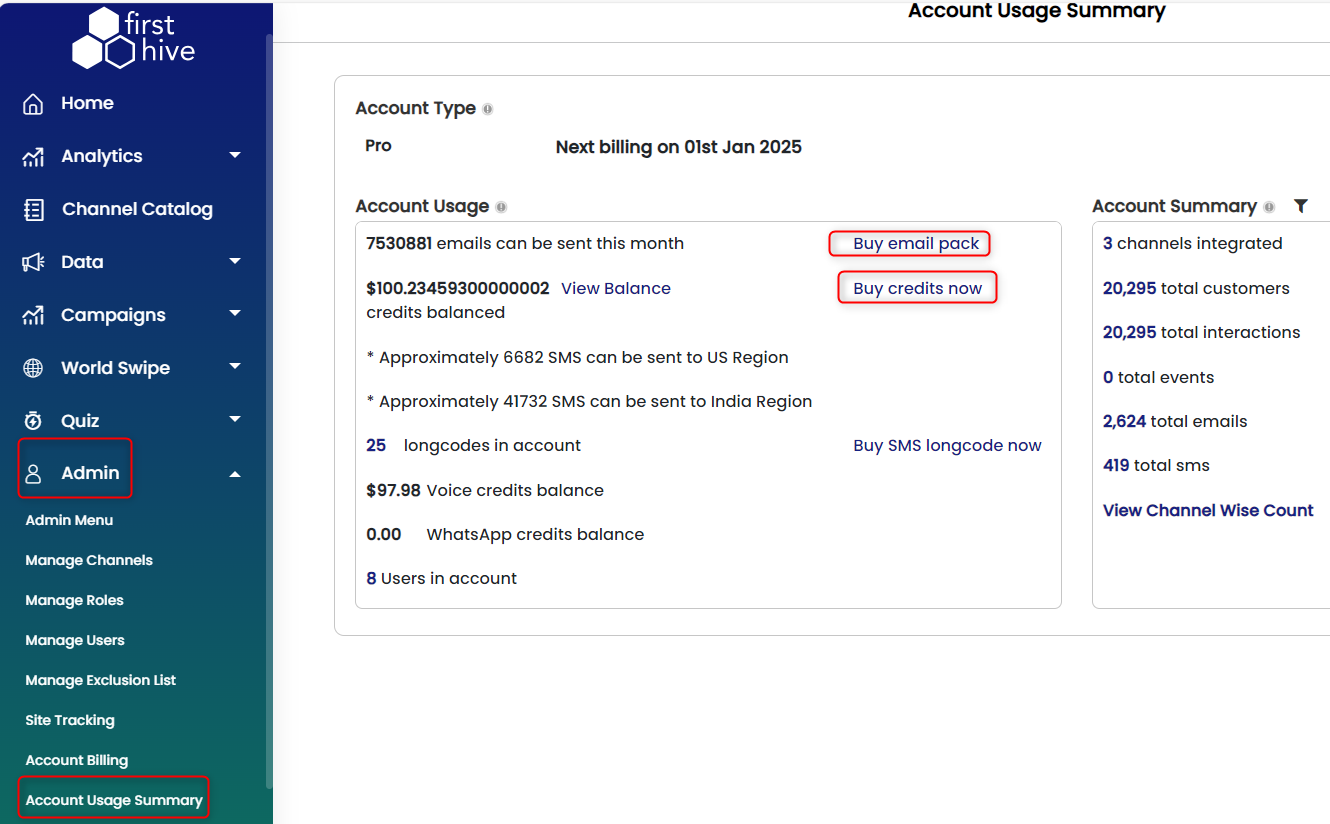
- Select SMS Credits from the drop-down.
- Click Submit.
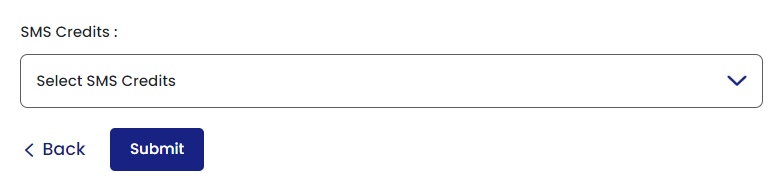
- Similarly, you can buy additional Email pack by clicking on Buy Email pack.