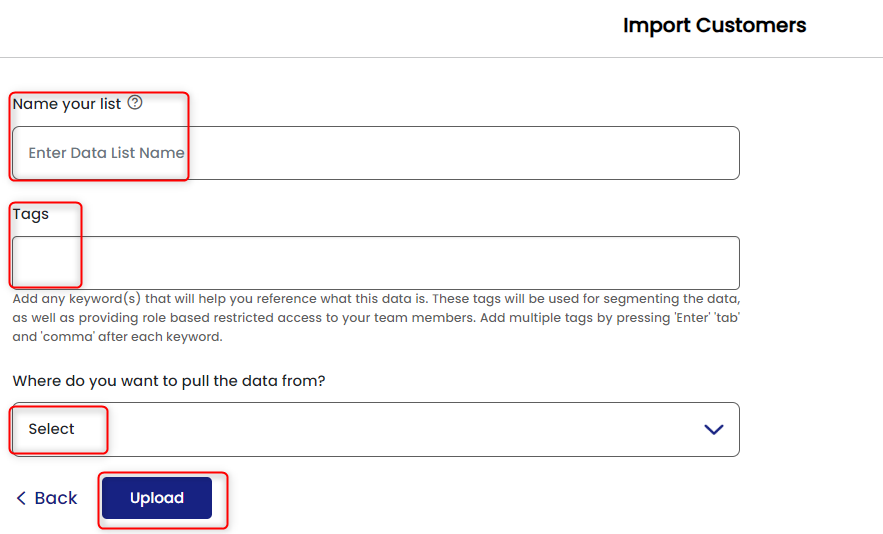To upload more data into Existing Data List:
- Login to your FirstHive account.
- Go to Data >> Manage Datalists.
- Click Import Customers.
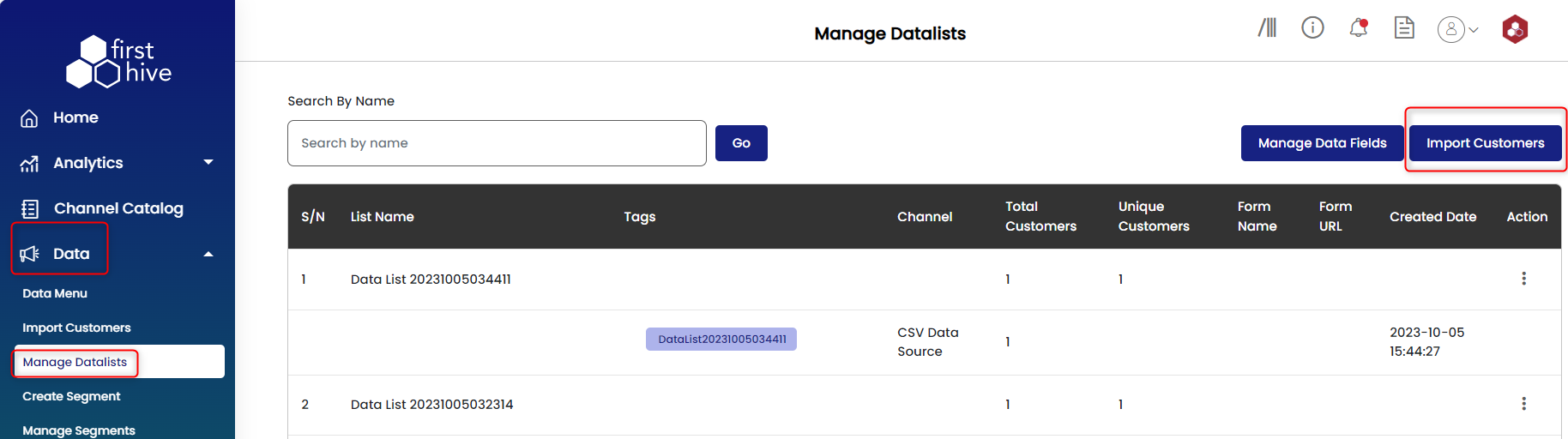
- Enter the Data List Name. You can also add the tags.
- Select the platform from the drop-down, where you want to pull the data from.
- Click Upload.