How to Edit/Add More Customers to the Existing Data List or Segment?
- Go to Data >> Click Manage Data list >> Click three vertical dot icon under action >> Import Users
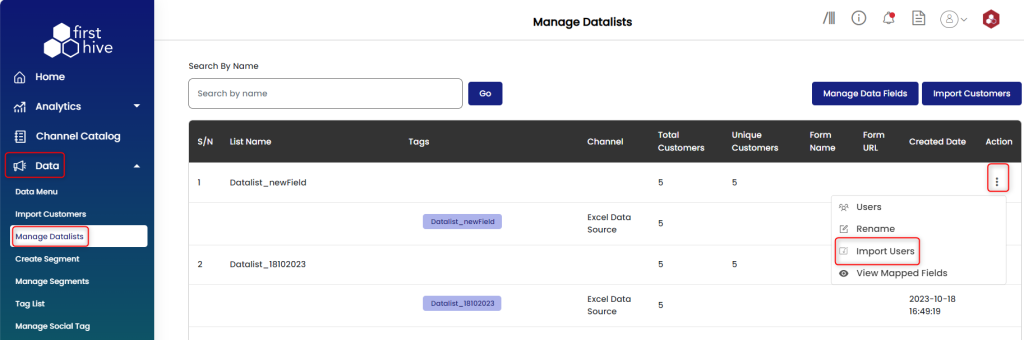
- Select the source from the drop-down (from where you want to pull the users) >> Click Upload
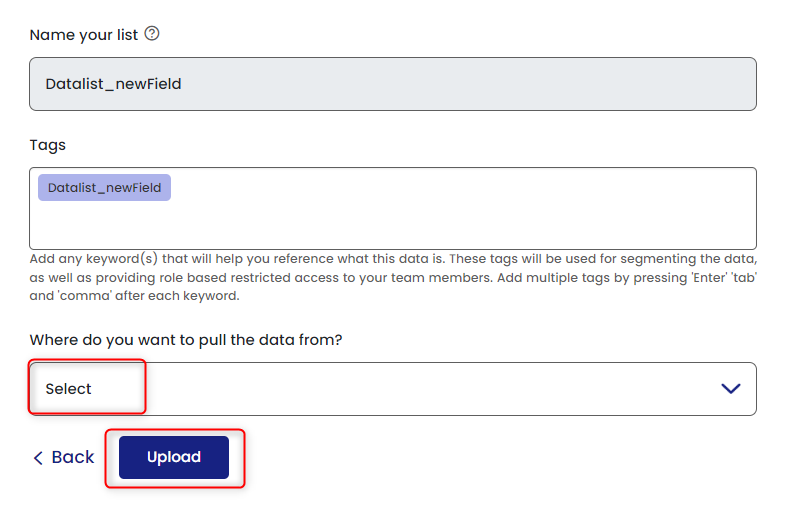
- User added to the existing Data List.
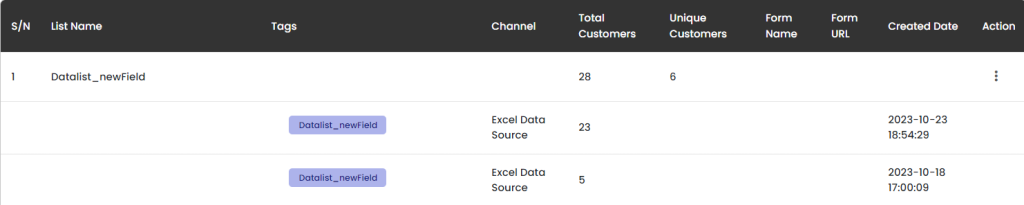
- Once the list is updated. You can now go to the required channel i.e., in this case, go to Campaign >> Audience Push >> Facebook icon/Google icon >> Select the Ads Account >> Select the existing Audience list Name >> Select the Action i.e., Add/Remove >> Click Next.
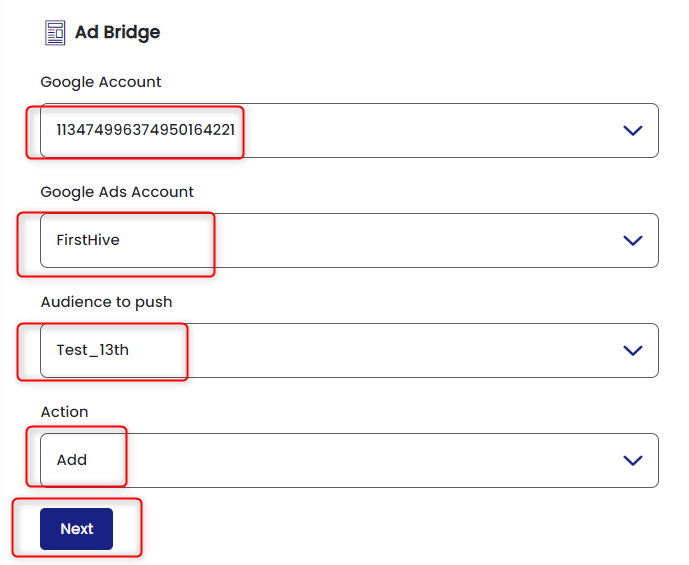
- Select the Data List to be updated >> Click Continue.
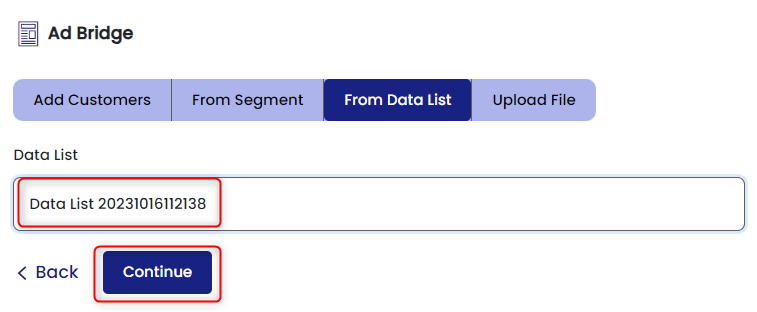
- The audience will be populated in the existing Fb/Google remarketing list and will reflect on your live campaign. A success message will be displayed on your screen.
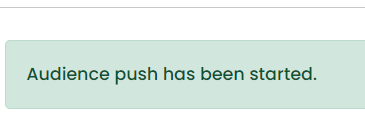
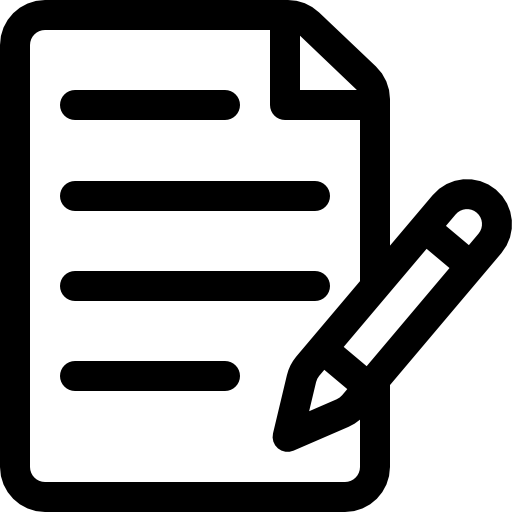 NOTE
NOTEGoogle takes up to 48 hours to match the audience and get the audience list ready for remarketing.
