How Do I Edit My Existing Campaign?
- Login to your FirstHive account.
- Go to Campaigns >> Manage Campaigns.
- Search for the campaign to be edited by giving the campaign name, status, start date, or end date.
- Click on the edit icon
 under Action column.
under Action column.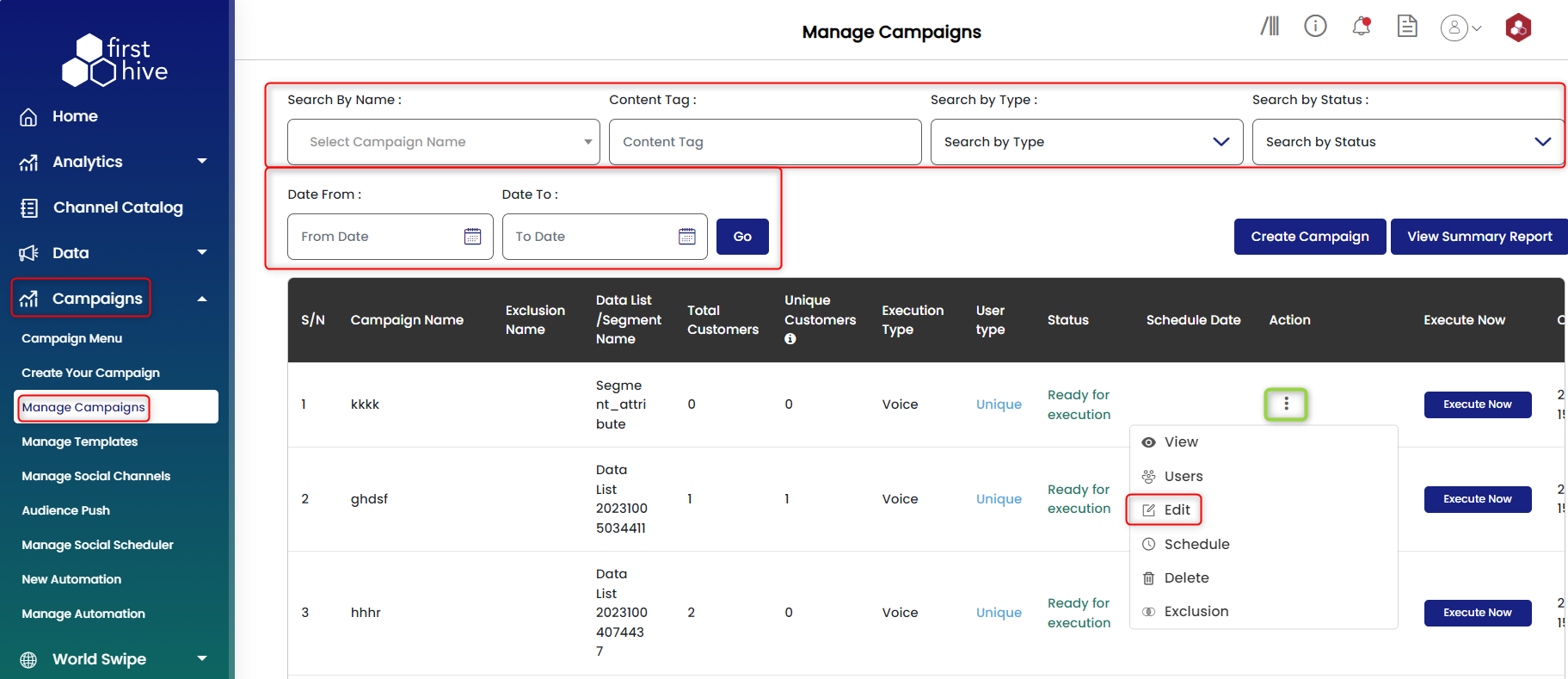
The edit option is only available for campaigns in Draft or ‘Ready for execution’ mode. |
