How to Push Audience to Facebook?
- Login to your FirstHive account
- Go to Campaigns >> Audience Push >> Click on Facebook icon
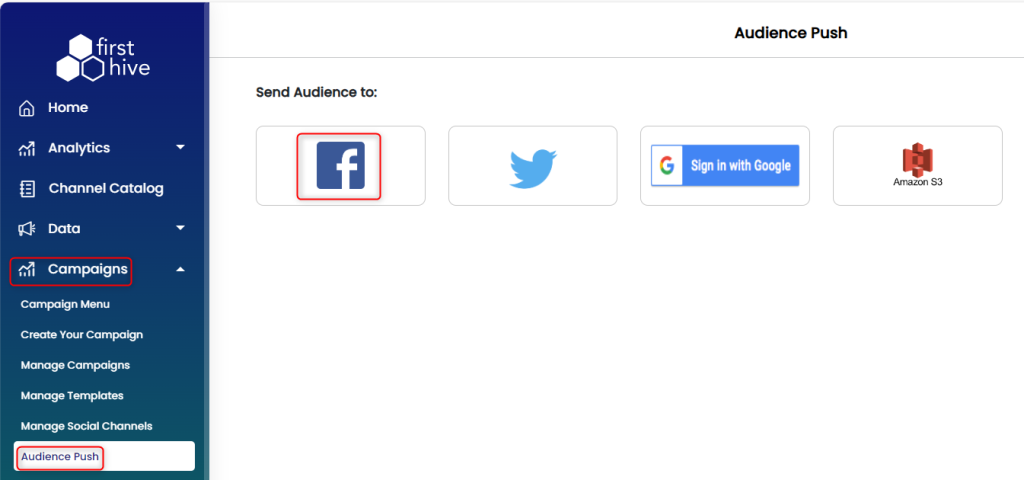
- If your account is not linked, then it will take you to login screen.
- If you are already linked, then you will be taken to FirstHive Ad Bridge page.
- Select your linked account from the drop down ‘Facebook Ads Account’
- Select Facebook Audience list name in drop-down ‘Audience to push’.
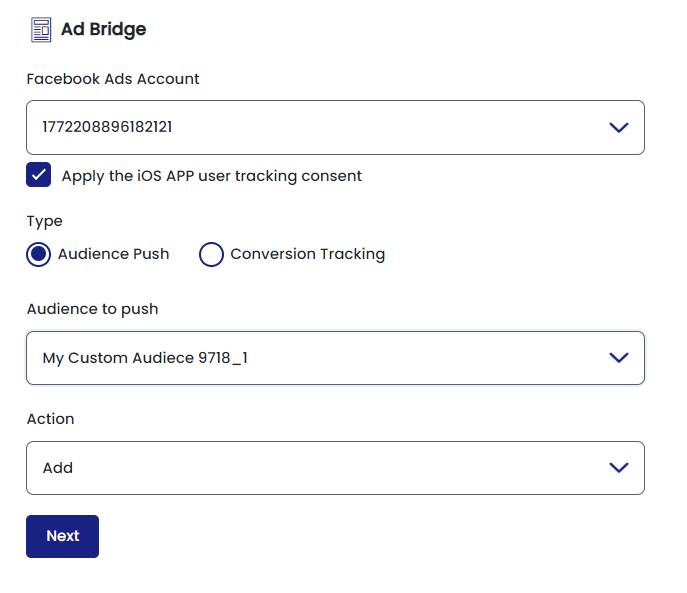
- If it’s a new Remarketing list then in “Audience to push” select option “New Audience”.
- Enter the Name of the remarketing list.
- Describe the remarketing list.
- Click on Next.
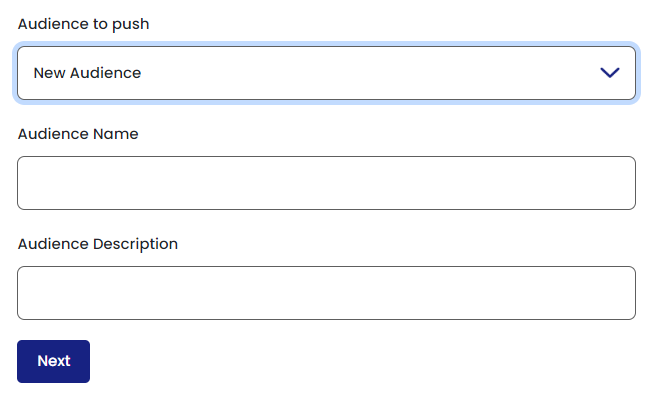
- Select the Segment/Data List/Upload audience in FirstHive that you would like to push in Facebook.
- Click on continue.
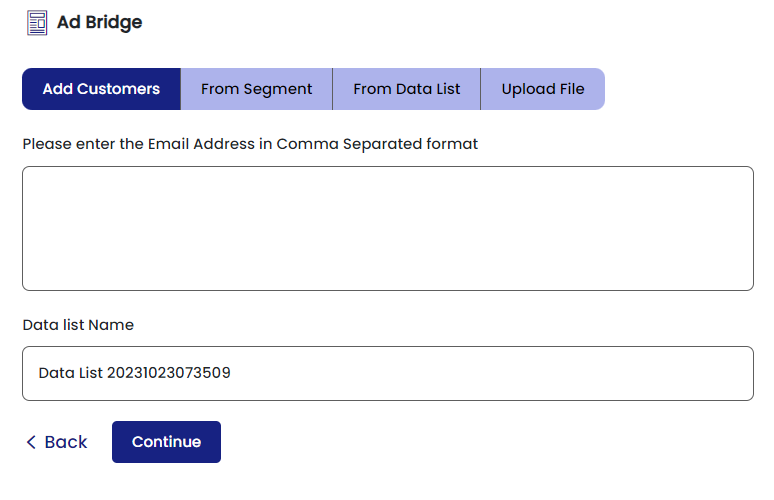
- Once submitted, the data will be pushed in real time to Facebook and a remarketing list will be created in FB. If it is a existing list then it will update list in Facebook.
Where will I Find My Remarketing List in Facebook?
Log into your Facebook account, go to Manage Ads >> Search for Audience in the (top) search box. You should see the newly created Remarketing list in the Audience screen. You can now go ahead and setup your FB campaign and target the remarketing list to reach your desired customers.
