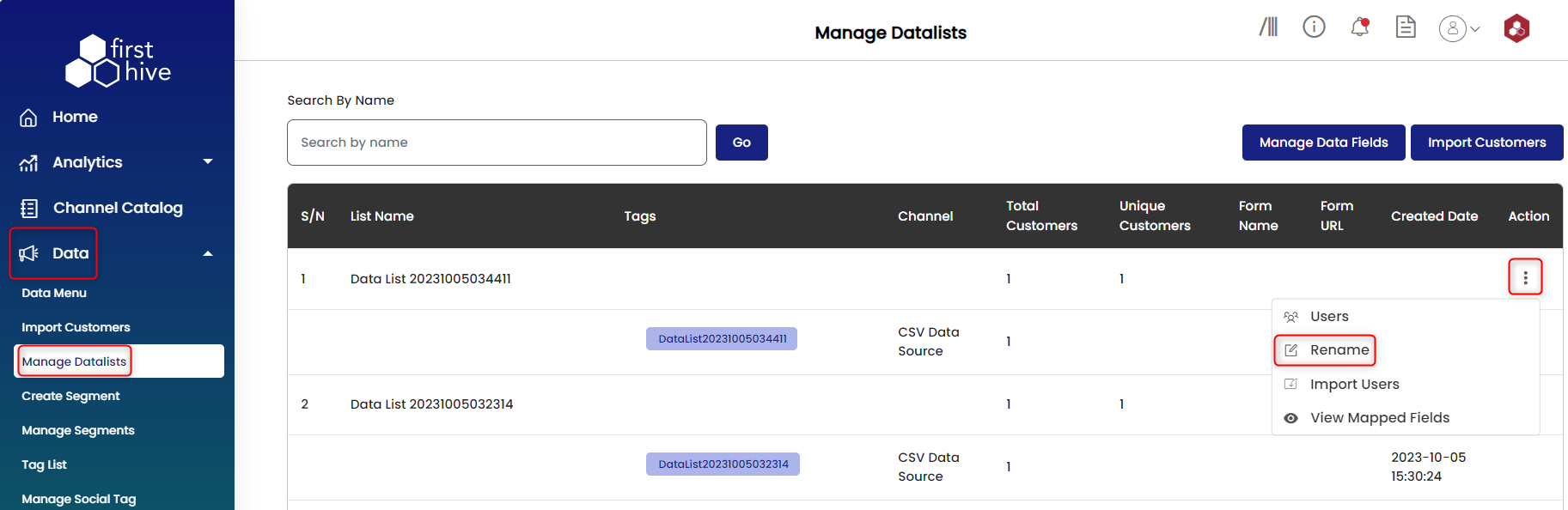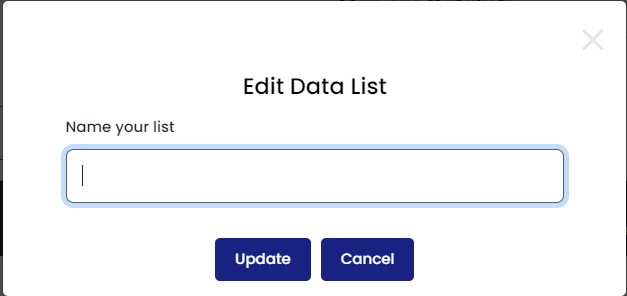How Do I Rename a Data List?
To rename a Data List:
- Login to your FirstHive account
- Go to Data >> Manage Datalists
- Click Rename icon
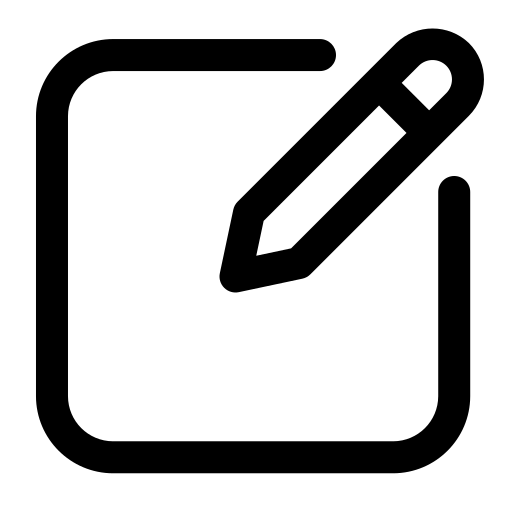 under Action column for a specific data list that you want to rename.
under Action column for a specific data list that you want to rename.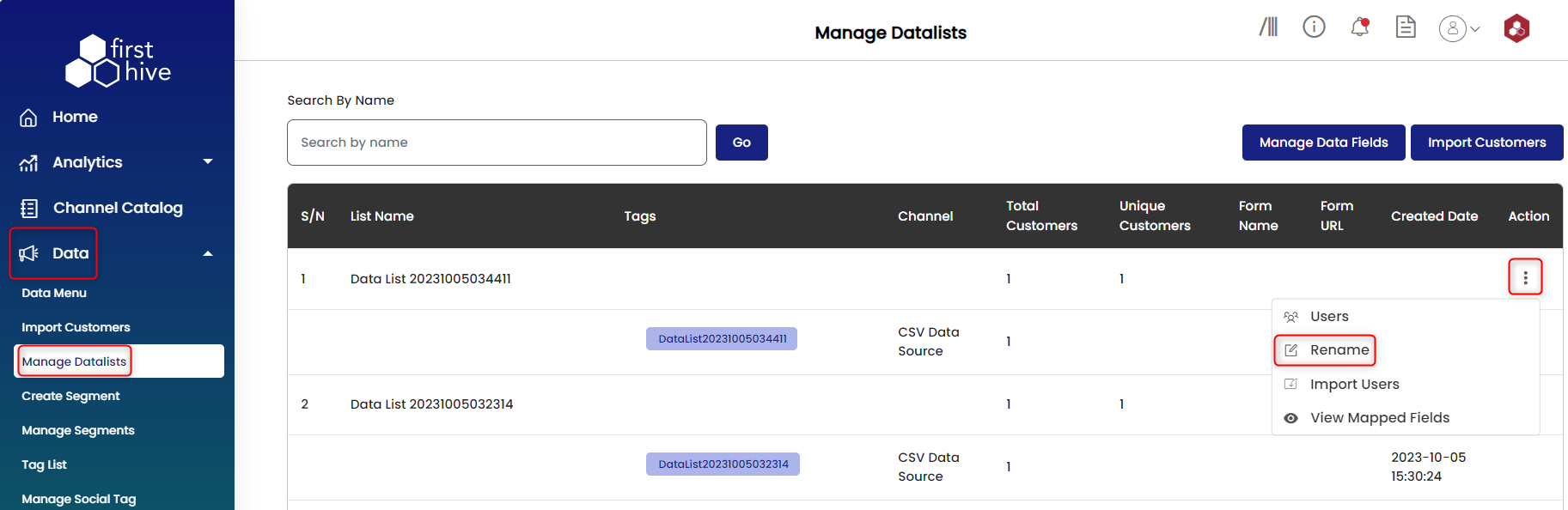
- Enter the name of the list.
- Click Update.
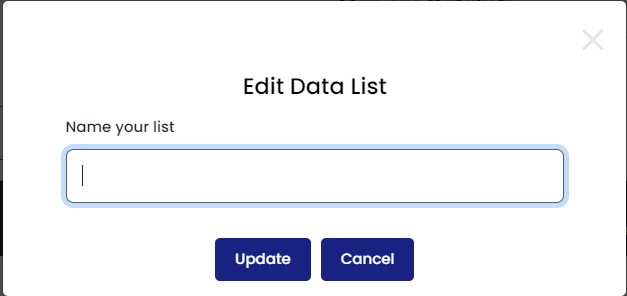
Home » How Do I Rename a Data List?
To rename a Data List: