Prerequisite
- The website needs to implement additional code to pass the YouTube video event data into the data layer.
There are external forums available that define how to enable this in the GTM data layer.
Few for reference:
| https://www.cardinalpath.com/blog/youtube-video-tracking-with-gtm-and-ua-a-step-by-step-guidehttps://www.simoahava.com/analytics/the-youtube-video-trigger-in-google-tag-manager/ |
Disclaimer: These are not validated by FirstHive.
These are few open links available on the internet, please ask your web team to thoroughly validate the code before implementation.
- This is a solution only for FH implementation via GTM. Hence make sure you have implemented the additional code required to read the GTM data layer.
Once these are implemented, the YouTube video events are passed in Google data layer
 Once this is implemented you can configure a trigger in FirstHive for the event
Once this is implemented you can configure a trigger in FirstHive for the event
event: “YouTube”
And configure an event code in FirstHive tag manager to capture all the values passed in this data layer.
Sample
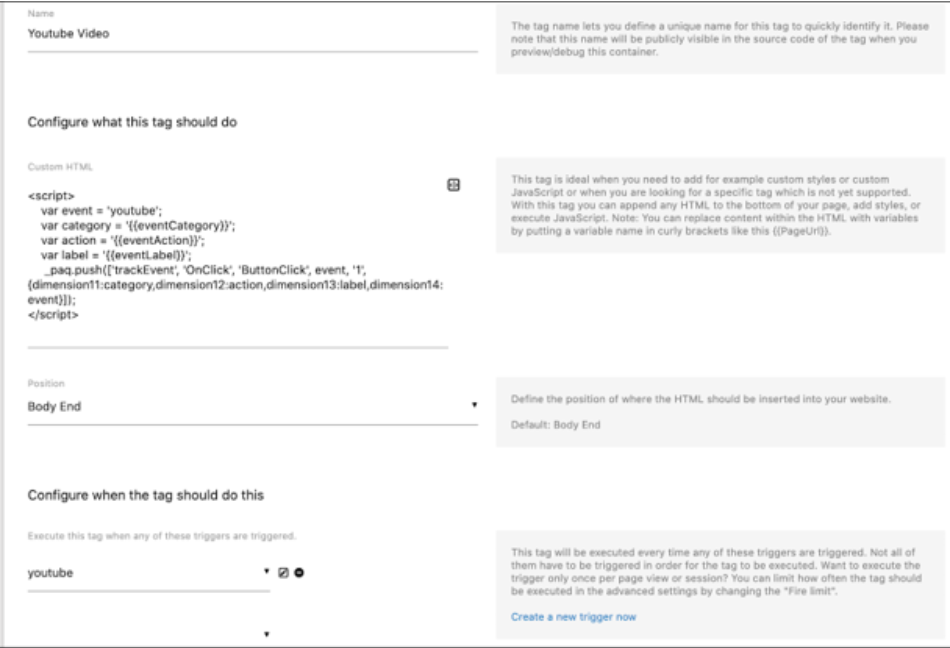
For more details on Tag manager setup, please refer to our tag manager article.
