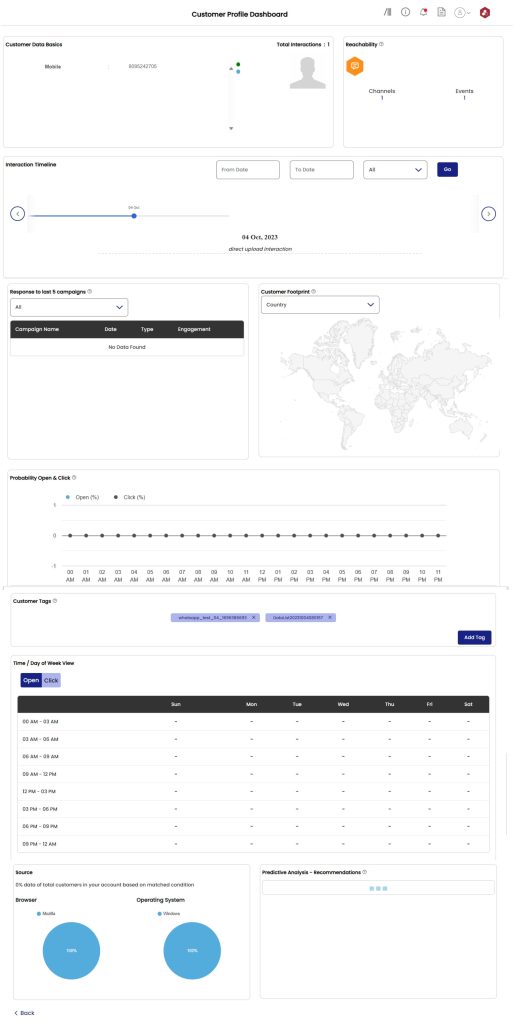Go to Analytics >> Click Customer Profile Dashboard >> Select Search By from the drop-down, whether Email/Mobile/Name >> Enter the Search Value Email ID/ Mobile Number/Name >> Select the Data List from the drop-down >> You can also search by the FH ID >> Select Contactable from the drop-down -whether for all or Only Contactable >> Click Go >> Click three vertical dots icon under Action >> Click View icon
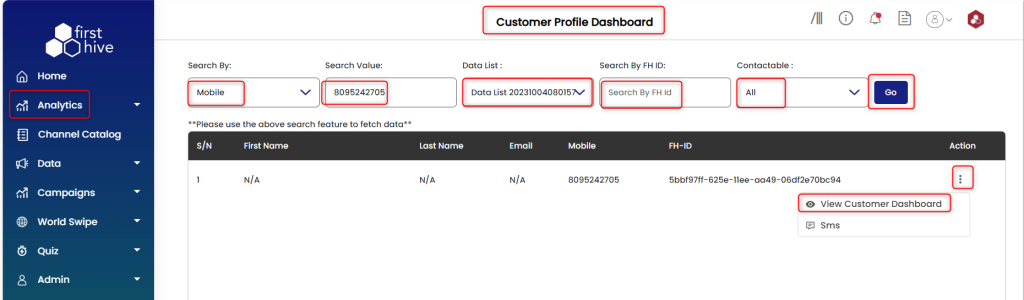
This will display the Customer Profile Dashboard, where you can view all the details.