Segmentation is defined as an activity of dividing a broad consumer or business market, normally consisting of existing and potential customers, into sub-groups of consumers based on some type of shared characteristics.
Similarly in FirstHive, you as a Marketer can segment your users or Customers basis different parameters like Time, Data field, response to the campaign, product category, transaction value, frequency, and various other behavioral elements.
FirstHive segmentation module has three types of segmentation options as follows:
- Rule Based Segmentation
- First Party Lookalike (Beta)
- FH ML Lead Segmentation (Alpha)
While creating basic segmentation, follow the steps below:
Step 1: Go to Data >> Click Create Segment
Step 2: Select the type of Segment i.e., Rule Based Segmentation or First Party Lookalike (Beta) or FH ML Lead Segmentation (Alpha)
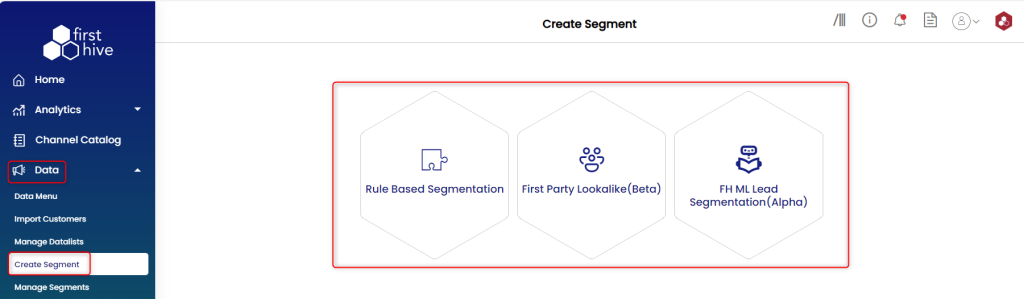
If you choose Rule Based Segmentation:
- Select whether you want to go with Dynamic Segment or Static Segment
- Enter a title for the segment.
- Create Cohort for Who Does.
- Create Cohort for Who Doesn’t.
- Click on the plus icon to add new segment.
- Click Save.
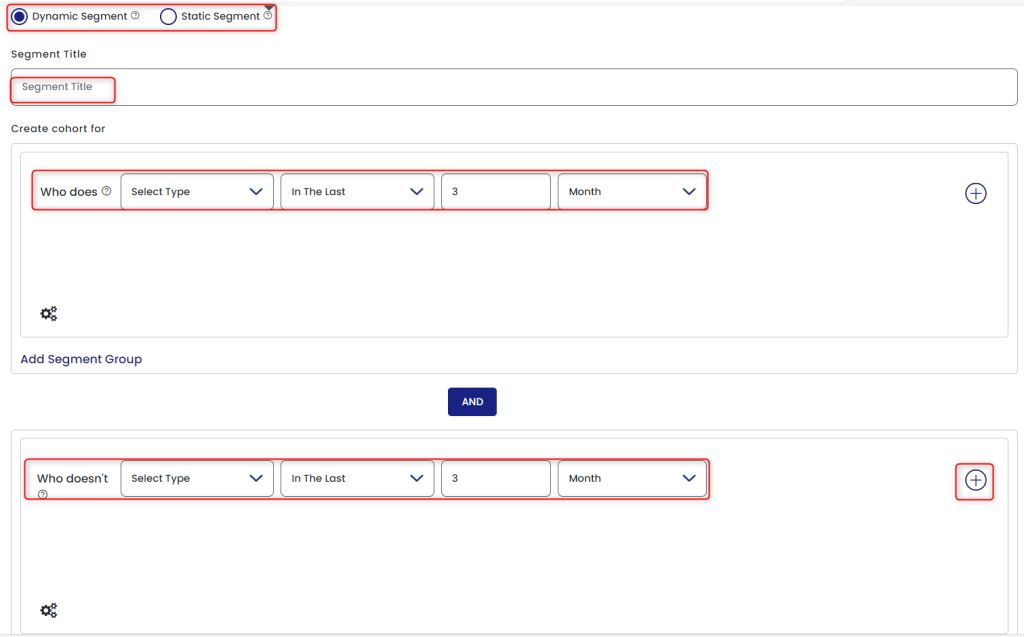
If you choose First party Lookalike (Beta):
- Provide a name for the lookalike segment.
- Give a brief description.
- Select the segment from the drop-down.
- Enter the lookback period in days.
- Select the first party data source from the drop-down
- Click Save.
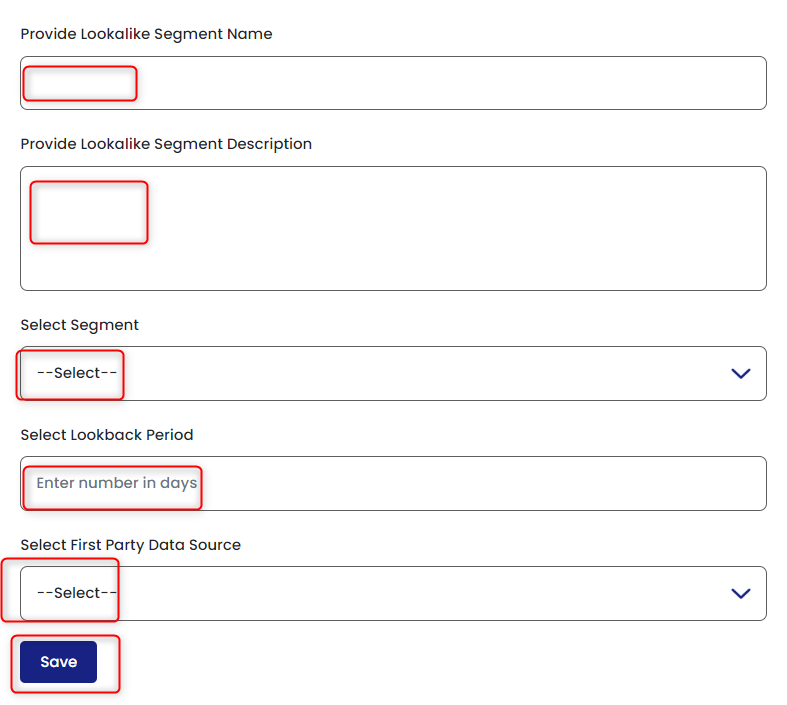
FH ML Lead Segmentation (Beta)
If you choose ML Segmentation:
- Provide a name for the ML Segment.
- Select the Site ID from the drop-down.
- Select the event from the drop-down.
- Select the prediction window in day/days.
- Select the Likelihood from the drop-down. You have three options here: Most Likely/Moderate Likely/Least Likely – need to select one out of these three.
- Click Save.
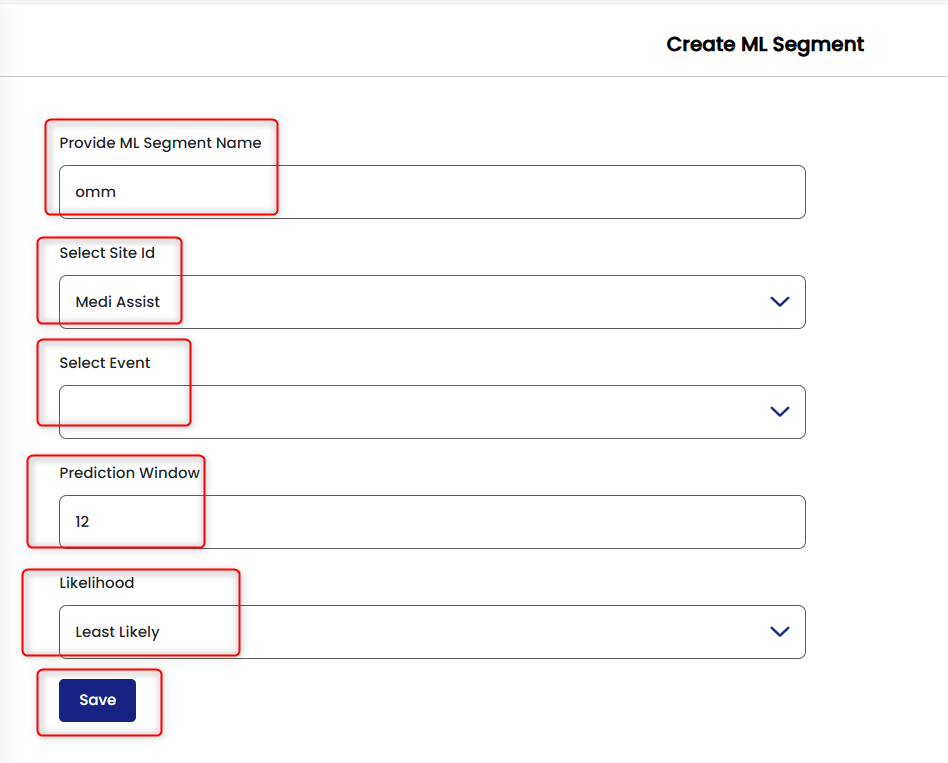
The Purpose of ML Segment:
User Story 1: Enabling the ML Marketplace Purchase
- All FirstHive users
- To enable Product led growth and generate opportunities for upsell in existing accounts
- Setup upgrade locks across various modules/functionalities that generate a lead in our CRM
User Story 2: ML Powered Segmentation
- Any FH user who is looking to build first party look alike audiences on the platform
- To showcase AI assist capabilities of the FirstHive platform.
- To enable the FirstHive platform to build predictive segments for use in campaigns.
Segmentation
To start with, there is a further classification of Segmentation as follows:
Dynamic: This segmentation allows dynamic addition of new customers based on the rules applied while creating the segment.
Static: This segmentation allows the addition of only a fixed set of customers based on the rules applied. Thus, there is no increase or decrease in segment count once it is created.
|
