Follow the steps mentioned below:
- Login to your FirstHive account
- Go to Campaigns >> Manage Campaigns
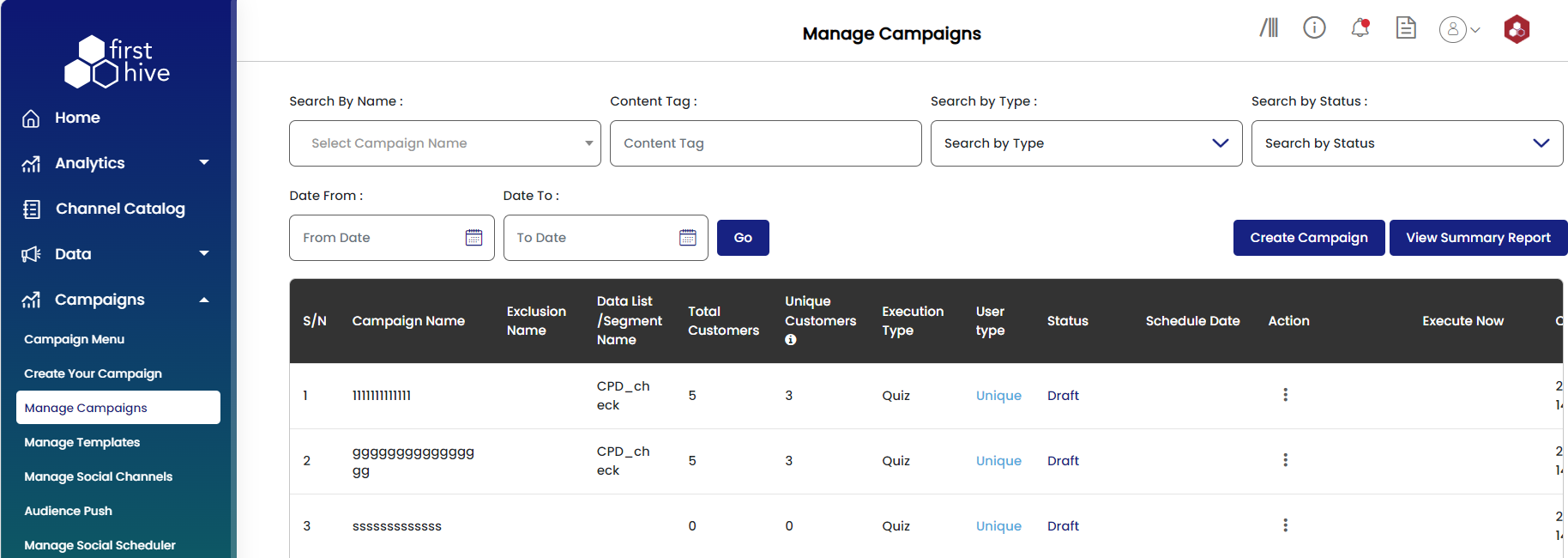
| Search By Name | You can search the campaign by using Campaign Name |
| Search By Status | You can search the campaign by giving status of the campaign like Scheduled, Completed, Cancelled |
| Date From | Enter the starting date of the Campaign |
| Date To | Enter the ending date of the Campaign |
| Create Campaign | If you click on that it will create Campaign |
| Campaign Name | It will show the name of the Campaigns. |
| Exclusion Name | It will show the exclusion name of the particular Campaign |
| Segment Name | It will show the segments of the Campaign |
| Total Customers | It will show the number of total customers |
| Unique Customers | It will show the number of unique customers |
| Execution Type | It will show the execution type of the Campaign like SMS,Email,Voice |
| Status | It will show the status of the Campaign |
| Created Date | It will show the created date of the Campaign |
| Schedule Date | It will show the scheduled date of the Campaign |
| Action | It is used to do actions for Campaigns. |
| Execute Now | It will show the execution status of the Campaign |
| View Campaign |
It is used to view the Campaigns |
| Archive Campaign |
It is used to archive Campaign |
| View Target Customers |
It is used to view the target customers |
| Delete Campaign |
It is used to delete the Campaign |
| Schedule Campaign |
It is used to set the schedule for a specific Campaign |
| Edit Campaign |
It is used to edit the Campaign details |
| Duplicate Campaign |
It is used to create duplicates for a specific Campaigns |
