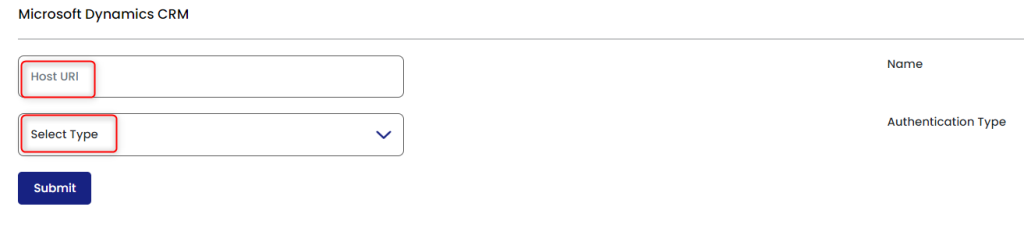Microsoft Dynamics CRM
FirstHive can import your data from Microsoft Dynamics CRM. To allow FirstHive to initiate the import, follow the below steps.
- Login to your FirstHive account
- Go to Channel Catalog >> Click CRM
- Click on Microsoft Dynamics CRM
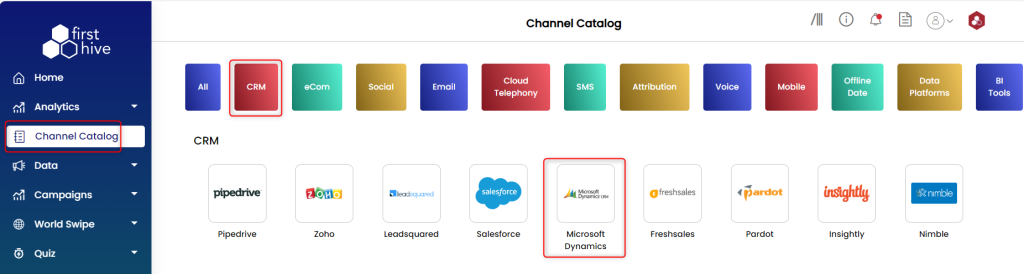
- Enter your Microsoft Dynamics CRM Name or Host URI
- Select your Microsoft Dynamics CRM Authentication type from the drop-down
- Click on ‘Submit’.