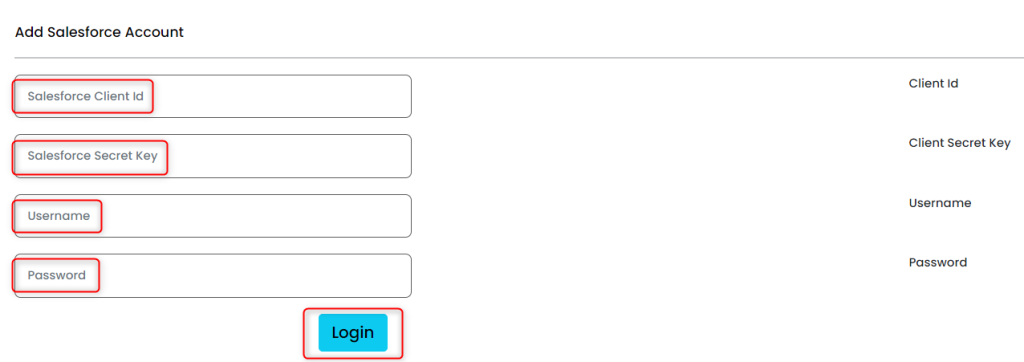FirstHive can import your data from Salesforce. To allow FirstHive to initiate the import, follow the below steps.
- Login to your FirstHive account
- Go to Channel Catalog >> Click CRM
- Click on Salesforce
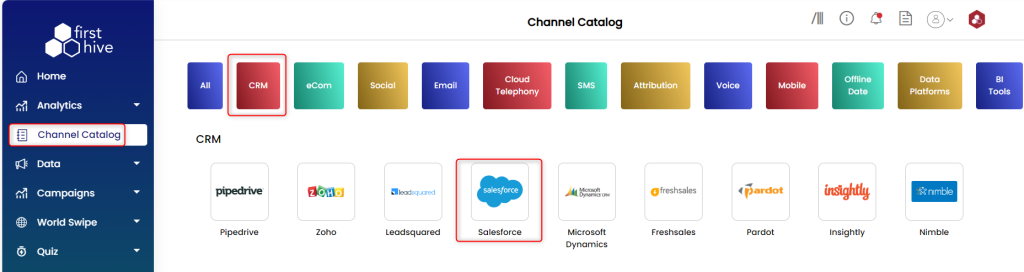
- Enter your Salesforce Client Id.
- Enter your Salesforce Client Secret Key.
- Enter your Salesforce Username.
- Enter your Salesforce Password.
- Click on Login.