How to Link Your Social Channel to FirstHive?
- Login to your FirstHive account
- Go to Campaigns >> click Manage Social Channels
- Click on the Social Network icon that your brand is active on.
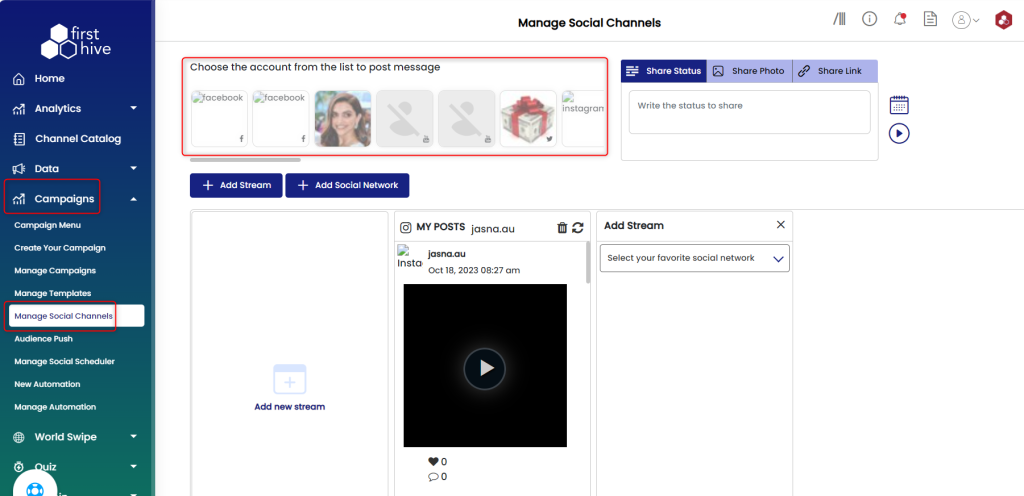
- Enter channel credentials.
How to Tag a Social Post?
- Login to your FirstHive account
- Go to Data >> Click Manage Social Tags
- Click Edit Tag icon under Action for the preferred channel.
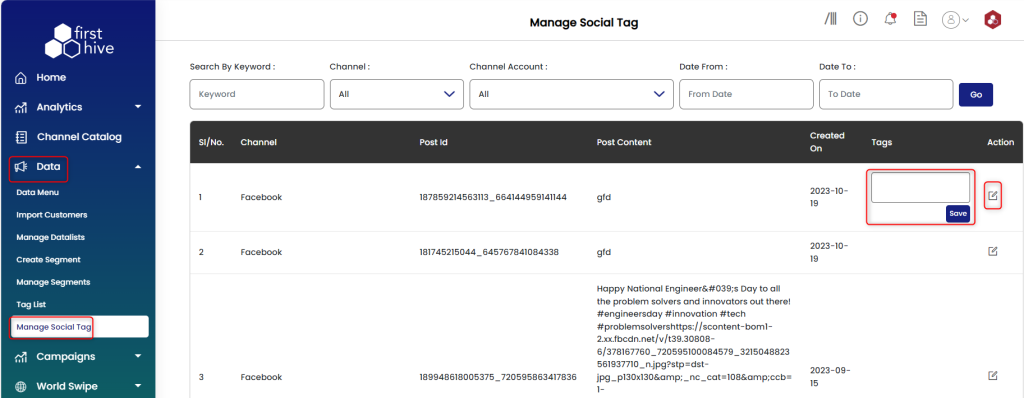
- Then add tags >> Click Save. You can add tags for historic posts as well.
