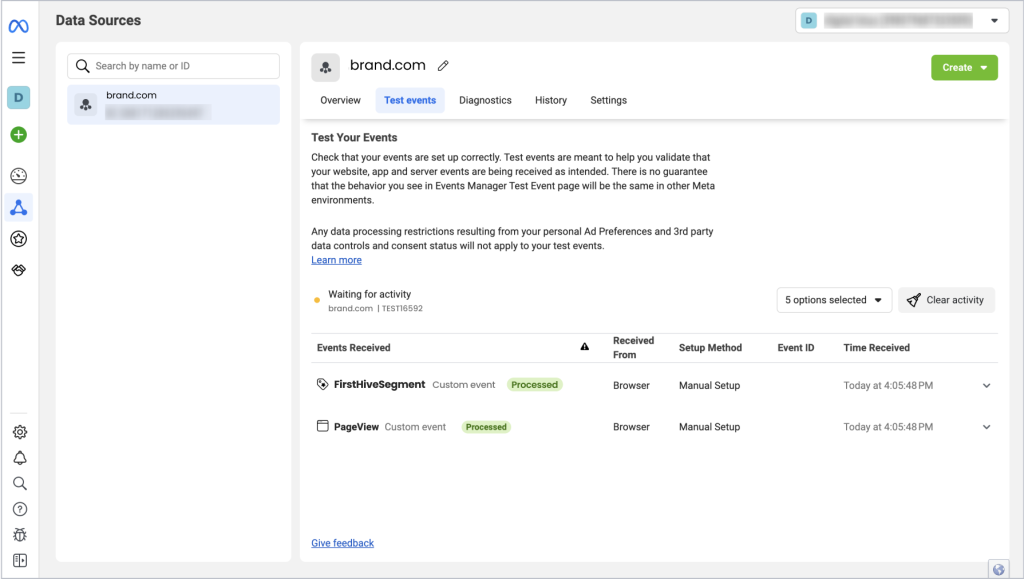Instructions to test event in Facebook
- Go to Event Manager in your facebook account
- Move to data sources using sidebar
- Select the relevant data sources (Pixel ID)
- Under the data source, test the event
- Go to tab “Test Events”
- Click on “Confirm your website’s events are setup correctly”
- Put a URL where newly created segment would be applicable.
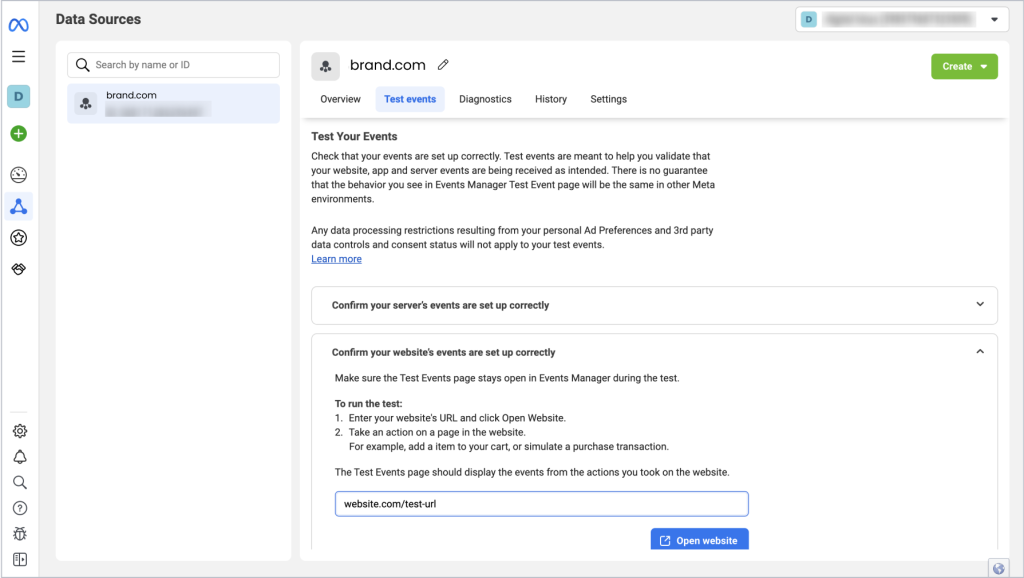
5. It should list the events received, and if one of them is FirstHiveSegment, you are successfully receiving events.