How to Create Variables?
These are the list of variables available in FirstHive:
- Custom JavaScript
- DOM Element
- Data Layer
- First-Party Cookie
- JavaScript Variable
- Referrer URL
- URL Parameter
- URL Variable
You need to choose a particular variable type in order to continue. For example, if you want to capture the value of variable events, using Data Layer, then you have to select the Data Layer.
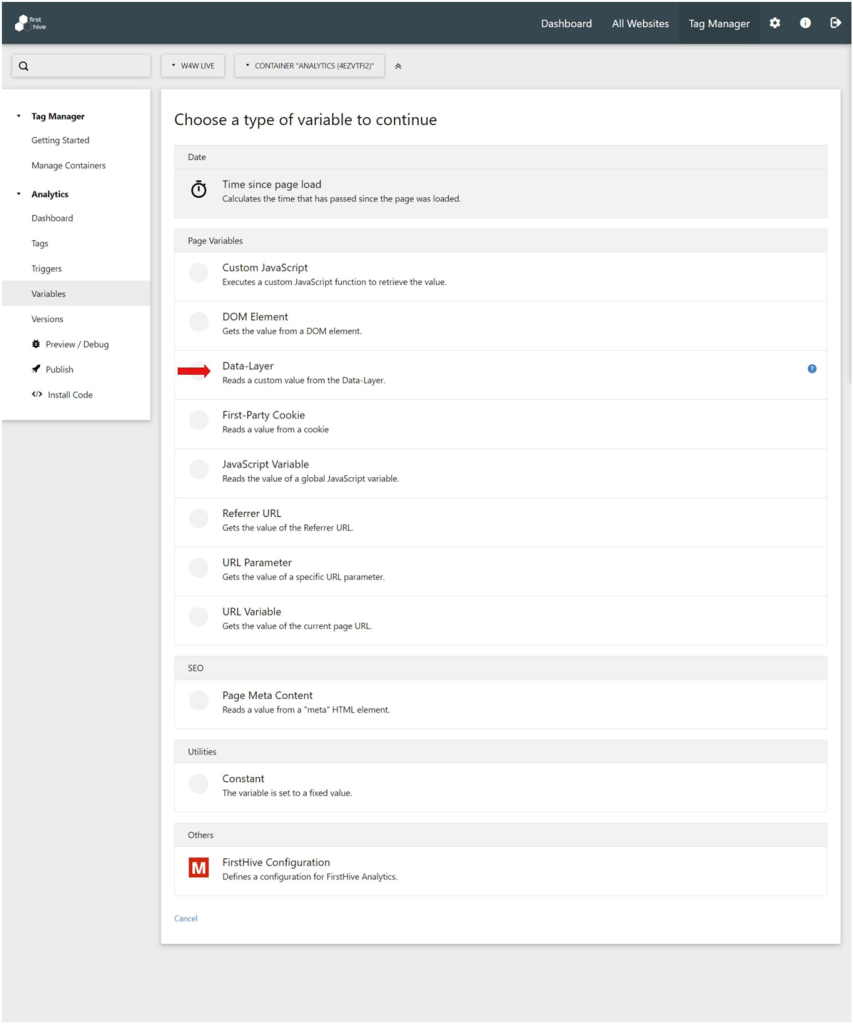
This takes you to Edit Variable page, where you need to:
- Enter the variable name as Event.
- Put the Data Layer Variable Name is Event.
- Click Update.
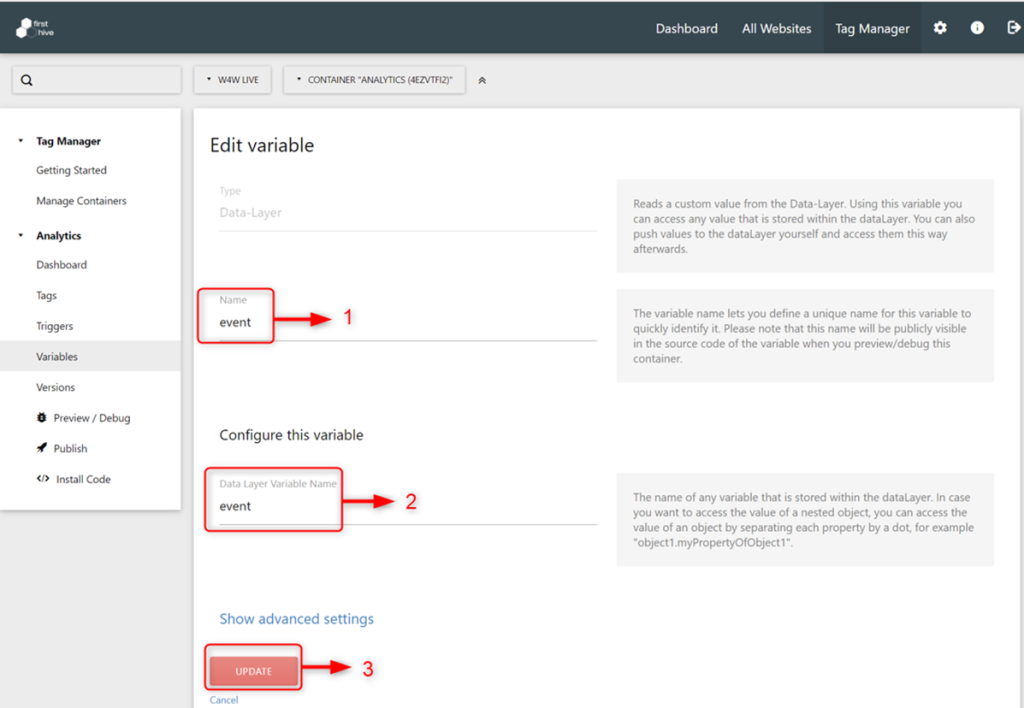
This will capture the value of variable events present in the Data Layer.
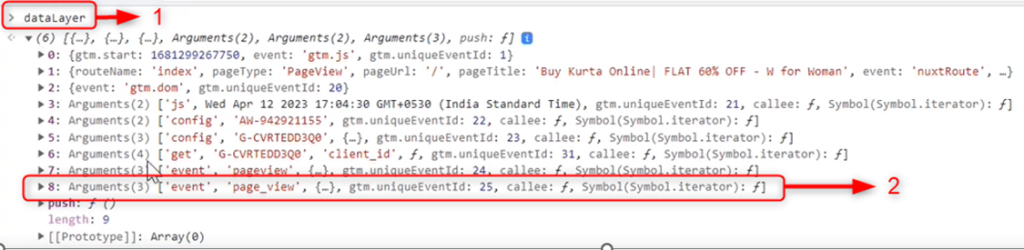
| NOTE Please refer to Screen 42: Data Layer for better understanding. |
