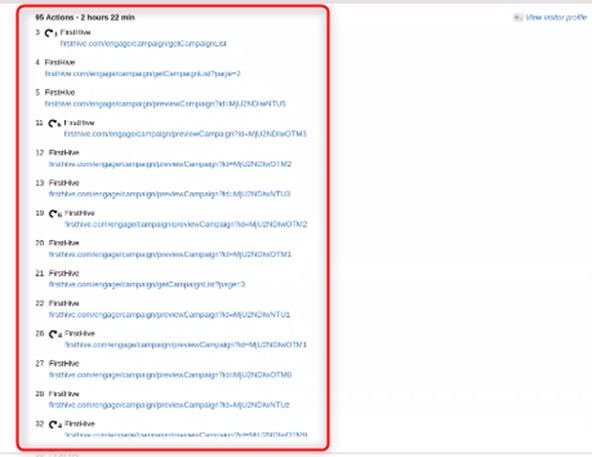Attributes
If you scroll down, you see attributes which is defined for certain visits and this is unique. In the screen below, you can see that the attribute is not defined for all the visitor profiles.
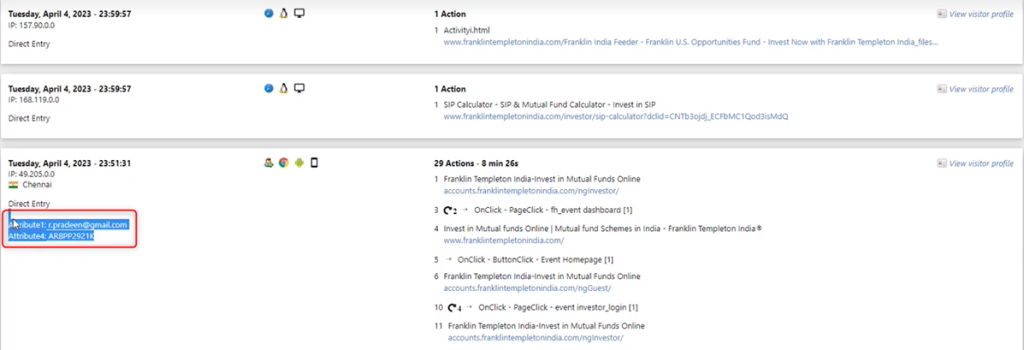
There are two levels that define the attribute:
- Visit Level: User login information. You can use this to determine which user has logged in.
- Action Level: Mapping info to that particular visitor id. Other details will be captured as well.
- Visit Level: To identify the user, the information is captured.
- Action Level: All the actions performed by the user.
- This is the Visit Level information. This shows the attributes captured.
- This is the Action Level information. The user’s login to the page and perform actions by click, to visit other pages. Here, you can see the Investor Login event is captured.
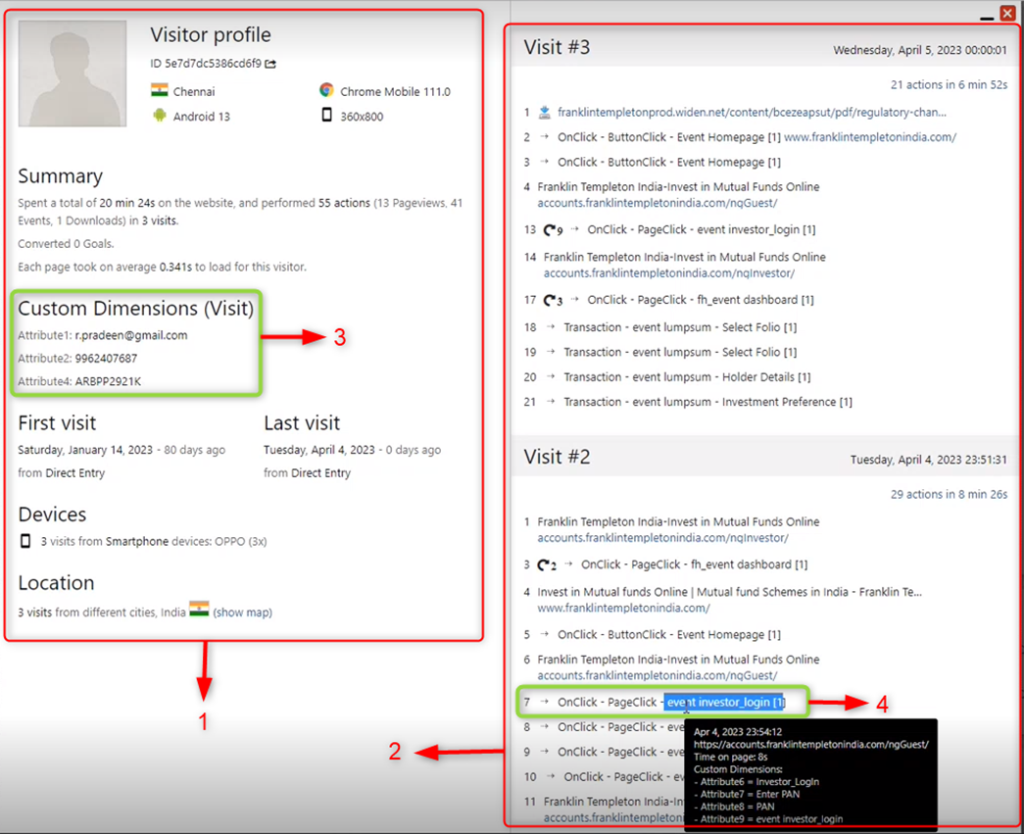
Visit Level
Let’s take an example to understand the Visit Level – a user comes to the website and login. As login is a one-time process, the user has to provide some kind of information like, email-id, phone number, etc., for that particular visit. In visit level, FirstHive captures user data such as:
- IP address
- Email id used to login
- User name
- The device logged in from, etc.
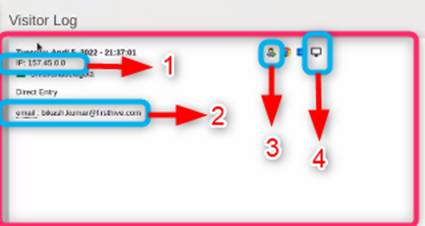
Visit Level (Flow)
Any account that FH creates, having Id – 1 to Id – 5 falls under the visit level. The visit level dimension is:
- Id 1
- Id 2
- Id 3
- Id 4
- Id 5
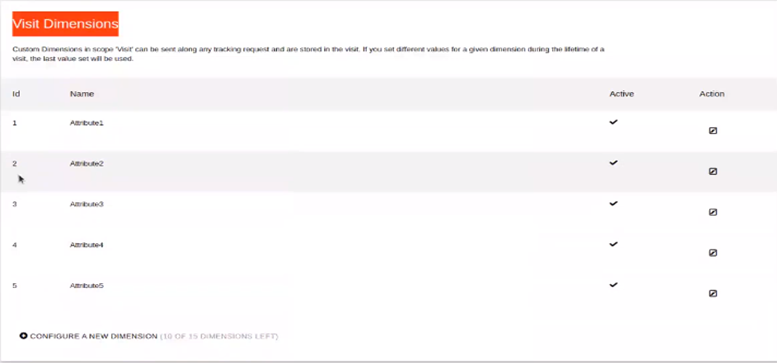
Action Level
For action level, this is Id – 6 to Id – 15.
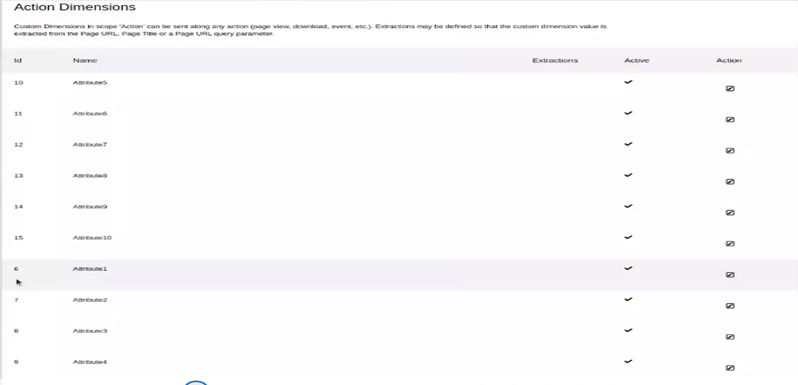
| NOTE If you pass any parameter against a visit level or dimension level, you need to make sure that one of these Ids get inserted. If you pass Id – 1 and some value, this will go to the visit level. In that particular event, if you pass Id – 10, then this will go to the action level. |
Action Level (Flow)
Action level shows the actions performed by the users while visiting a website. For example, a user comes to the website and then clicks on login, forgot password, etc., comes under action level.