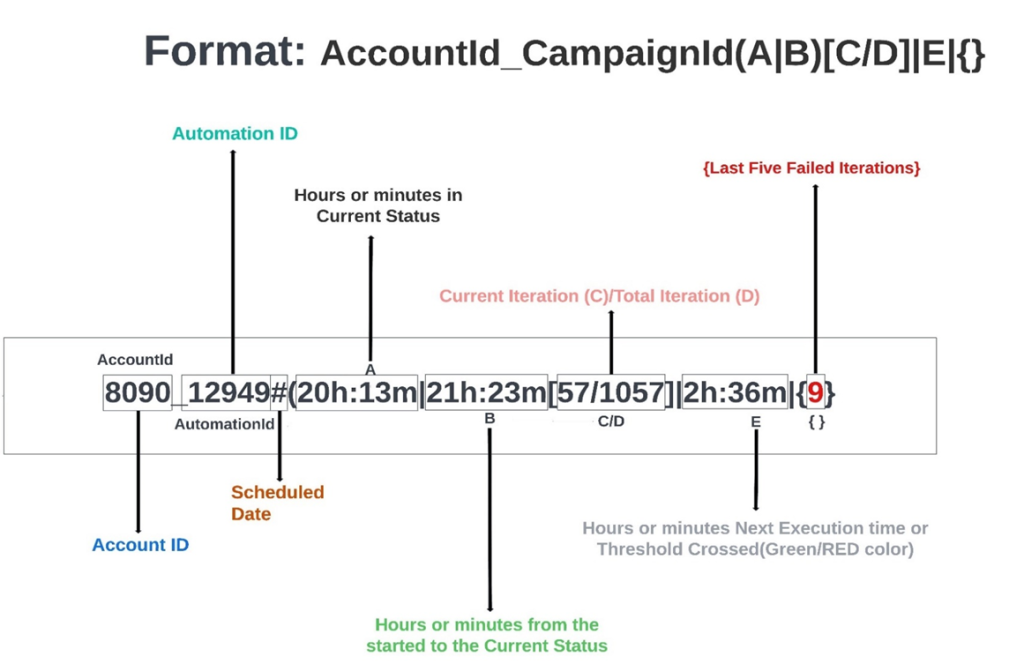Automation
Automation is designed to help you in the increasingly complex area of campaign management. It allows you to set up a fully- automated campaign means that you have improved planning and greater transparency. The process is set up to proceed automatically from the planning phase meaning that once the process model is triggered, no further manual action is necessary. Response to a particular step can be immediate.
| NOTE Some tables are replicated in real-time; others will be replicated on hourly basis. Some tables will have incremental updates, others will go through a full update. |
For Automation, FirstHive considers these four:
- SMS
- MobilePush
| Important WebPush, Banner Push, Notifications, and the rest of the things are handled by the Engineering Team (KD). |
Automation (Frontend)
Automation Dashboard starts with Automation Status Summary. The following details are displayed in the dashboard:
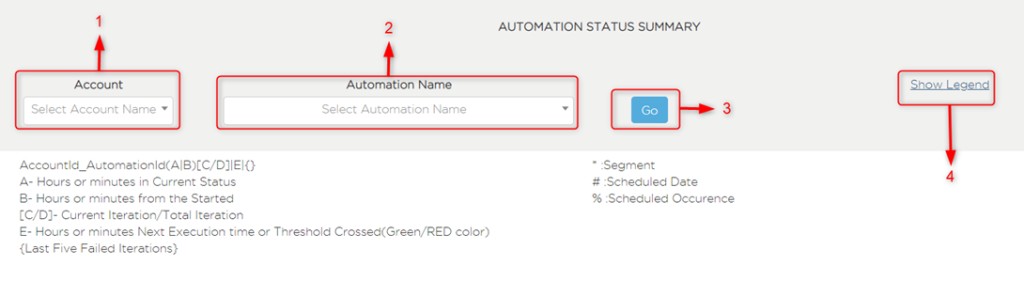
- Select Account Name from the drop-down or type the account name in search box.
- Select Automation Name from the drop-down or type the automation name in search box.
- Click Go to view the automation details in the dashboard.
- Click Legend to view campaign codes in details. These symbols help you understand the campaign format.
Automation Format