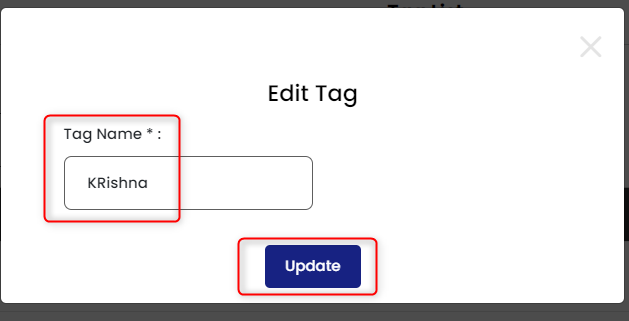In general, Content Tags are nothing but the descriptive labels which help classify the content in an organized way. As a contributor, you have the authority to assign tags to the content.
There are certain rules defined in a library which determines tagging in the content. Each tag includes a name and description for identification purposes.
How to Create a New Tag?
Go to Data >> Click Tag List >> Click Create New Tag
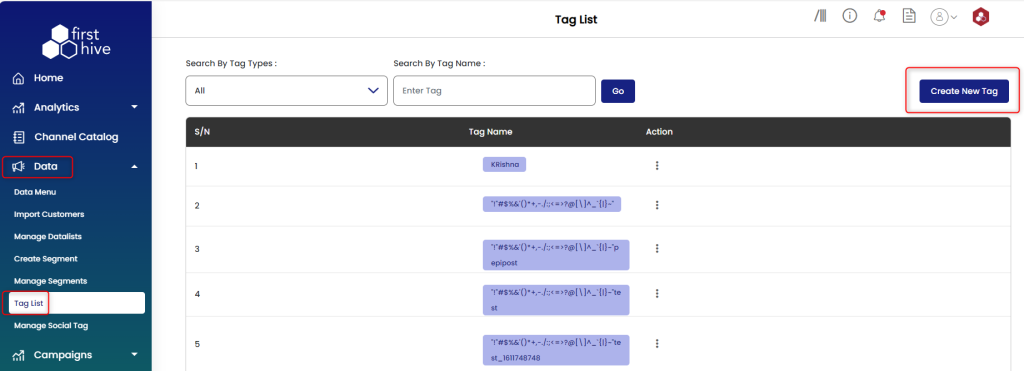
Enter the Tag Name >> Click Create tag
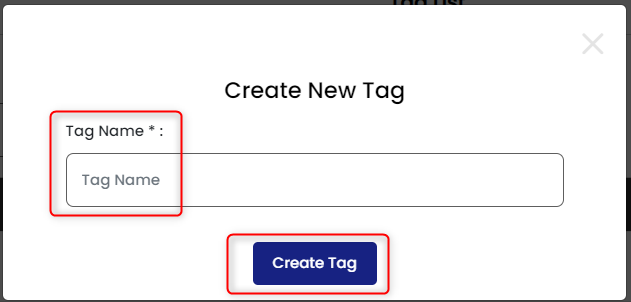
How to Add New Tags to an Existing Tag?
Click three vertical dot icon under Action >> Click Edit icon
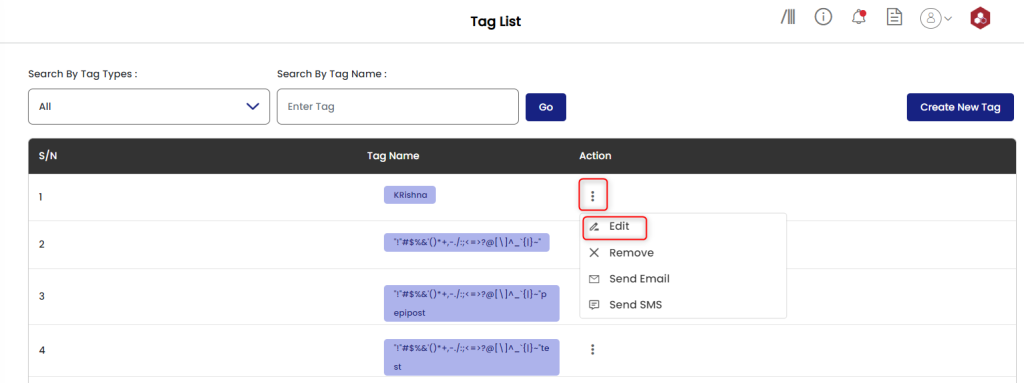
Enter the Tag Name >> Click Update