What is Threshold Fixed?
Threshold fix is nothing but the time fixed for a campaign to stay in a certain bucket.
Step 1: This indicates the campaign is running one (1) minute late. For example, a campaign is scheduled to stay ten (10) minutes in a bucket (Started From Scheduler) – however, after 11 minutes it is still making no progress. The status count will be 11m – 10m = 1m. This becomes RED Marked and notification sent to L1 and L2.
Step 2: The cross icon defines that it should go to L1 or L2 for support issue fixing.
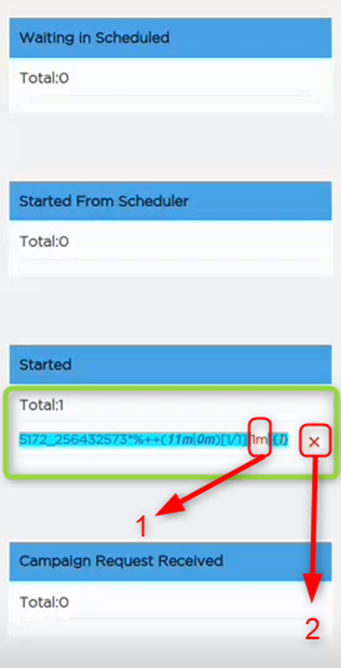
What is Threshold Flexibility?
For some buckets such as Preparing Content, Sending Communication, etc., you can’t guess the exact time this takes to get the task completed or move to the next bucket. That is the reason the team comes with threshold_flexibility. For example, one campaign may have 1 million users and the other one may have 1000 users – the amount of time taken by a campaign with 1M users and 1K users can’t be same. The lesser the users the faster it becomes to send communication. You can’t set a particular time/duration to get sending communication completed. There comes the concept, threshold_flexible.
For threshold_flexible, there is a Calculation Formula: The team has implemented a certain formula to calculate the duration. To send communication to one (1) user, it takes 0.3000 seconds and is multiplied by the number of users. For example, if you are sending campaign to 1 user then this will take maximum 0.3000 seconds to send the communication, on the other hand if you are sending campaign to 10K users then this will be 10000 x 0.3000 = 3,000 minutes which is equals to 50 hours. If a campaign moves to the next bucket within the set time, the cross icon won’t appear. Once, it crosses the fixed time and still stuck in the bucket (sending communication), the cross mark appears and this goes to L1 and L2 support.
| NOTE Instead of creating two separate tables for Single Channel and Automation – the team switched these tables into one. |
