Analyze Cohorts
Go to FirstHive CDP. In the left menu, click Analytics > Cohorts. The Cohorts report will display based on the currently selected period.
The report shows the last N cohorts for the chosen time range, which you can adjust using the limit selector.
- Graph View – standard time series to visualize retention trends.
- Table View – rows represent cohorts, while columns represent time periods after the cohort’s acquisition date (e.g., Day 0 = acquisition date, Day 1 = one day later, etc.).
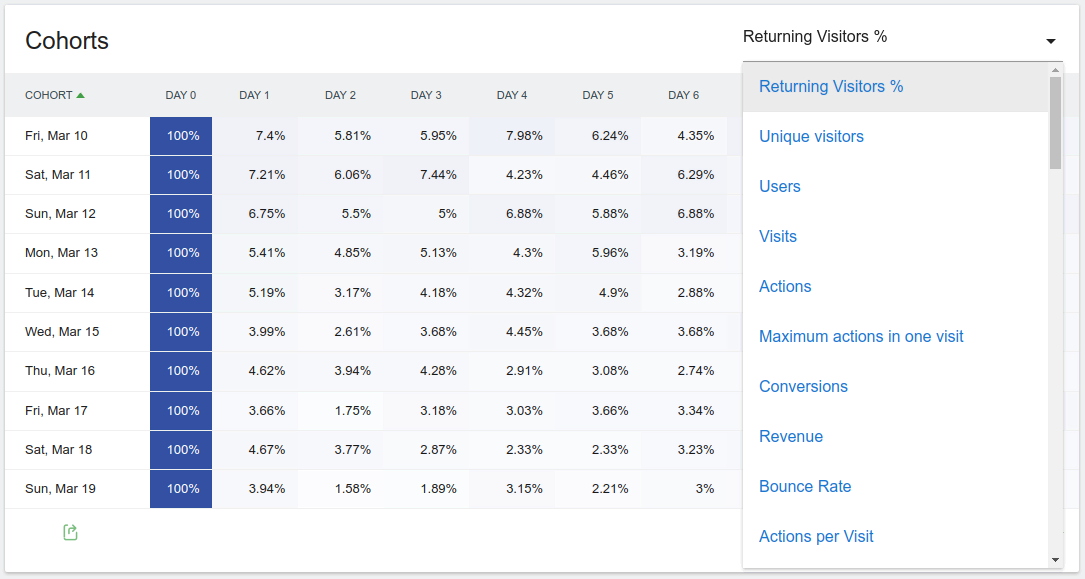
You can also switch the metric displayed (default is Returning Customers %) to track when users return, churn, or engage further. FirstHive CDP remembers your last selected metric when you revisit the report.
Note: Cohort reports are currently available for daily and weekly views.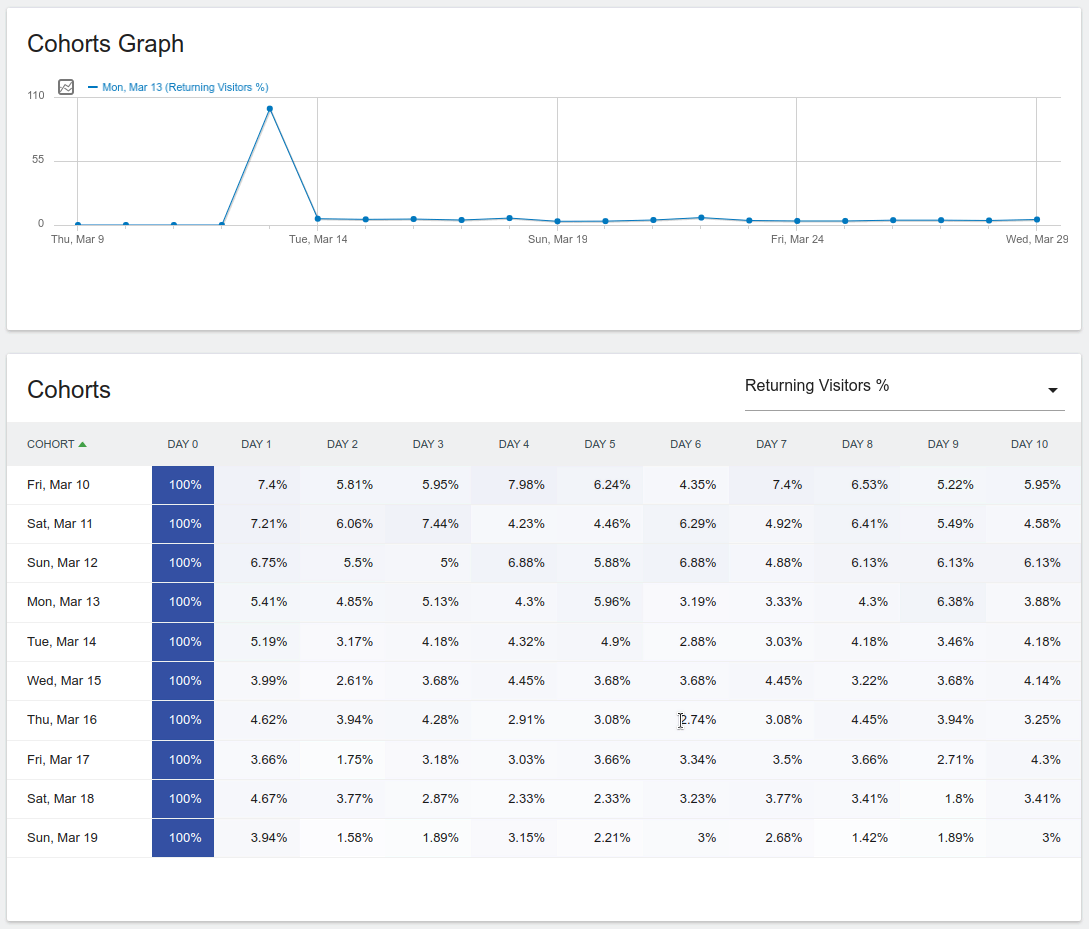
What You Can Learn from Cohorts Reports
Cohort analysis lets you evaluate how customer retention and engagement respond to different business activities.
For example:
- Product Launch Impact – See how a new feature release improves retention.
- Campaign Effectiveness – Measure how a special offer or campaign impacts returning customers.
- Content Strategy – Identify if content published on a specific day correlates with higher churn or engagement.
You can also compare retention across customer segments. For example, you may discover that mobile app users retain better than website-only users.
Segmenting by Cohort
In addition to Cohort reports, you can create segments from any cohort. Each cohort row includes an option to launch a Segmented User Log, allowing you to drill deeper into that cohort’s behavior.
From here, you can:
- Create and save a cohort-based segment.
- Compare low-performing cohorts (e.g., users acquired on a day with low conversions) against high-performing cohorts (e.g., repeat buyers).
This makes it easy to identify what differentiates loyal customers from those who churn.
Historical Cohorts Reports
After enabling Cohorts in FirstHive CDP, you can reprocess historical data (e.g., last 3 months) to generate retrospective cohort insights.
Tracking Setup
If you’re using the FirstHive CDP tracking scripts, no additional configuration is needed. In most cases, cohort analysis works automatically.
For custom trackers (e.g., mobile SDKs or server-side integrations), ensure that the customer’s first interaction timestamp is being captured and passed. This enables FirstHive CDP to accurately identify when each user first engaged, which is critical for defining cohorts.
