Set Up eCommerce Tracking
There are two main stages to setting up Ecommerce tracking in FirstHive CDP.
- Stage One: Enabling Ecommerce tracking within the FirstHive CDP interface.
- Stage Two: Enabling Ecommerce tracking on your Ecommerce platform.
Stage One: Enabling Ecommerce Tracking in FirstHive CDP
You can configure Ecommerce tracking when creating a new website in FirstHive CDP, or add it later for an existing site.
How to Set Up a New Ecommerce Website in FirstHive CDP
The simplest way to set up Ecommerce tracking is by enabling it while adding a new website to FirstHive.
- Log in to FirstHive CDP as a Super User.
- From the top menu, click All Websites to view your list of sites, then select Add a new website.
- Choose Website to confirm.
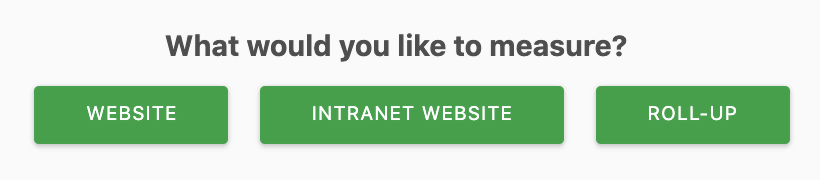
- Complete the details about your site, such as Name and URL. (A short description of each field is provided in the interface.)
- Scroll down to the Ecommerce settings section. By default, new websites are set as Not an Ecommerce site. Change this dropdown to Ecommerce enabled.
- In the following field, select your primary Currency. This setting applies to both your Ecommerce and Goals reports.
- Click Save. Your new Ecommerce site is now enabled in FirstHive CDP. You can now proceed to next steps.
Enabling Ecommerce Tracking for an Existing Website in FirstHive CDP
If your website is already being tracked in FirstHive CDP without Ecommerce enabled, you’ll need to update the settings:
- Click the Settings (⚙️) icon in the top menu.
- In the left navigation, go to Measurables > Websites.
- Find the website you want to update and click the Edit icon. (Note: you’ll need Write permissions to edit.)
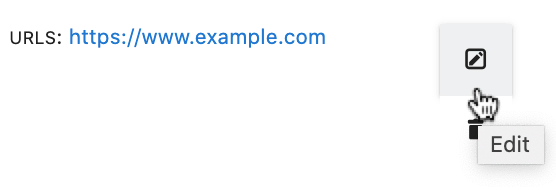
- Scroll to the Ecommerce dropdown menu, and select Ecommerce enabled.
- Choose the correct Currency option.
- Scroll down and click Save.
To confirm it’s working, return to the dashboard. You should now see the Ecommerce menu item in the main navigation.
Stage Two: Enabling Ecommerce Tracking on Your Ecommerce Platform
The second stage is to integrate FirstHive Ecommerce tracking code with your platform.
FirstHive CDP supports integrations with a variety of Ecommerce platforms, and many ready-made plugins or connectors are available to simplify setup. These integrations allow you to start capturing sales data, product performance, and customer journey insights seamlessly.
Some commonly supported platforms include:
- WooCommerce
- Magento
- Shopify
- Prestashop
- ZenCart, VirtueMart, OpenCart, and others.
If your platform has a native FirstHive integration, follow the setup instructions provided in the FirstHive Integrations section.
What if My Ecommerce Platform Doesn’t Have a Prebuilt Integration?
If you are using a custom Ecommerce solution or one without a ready-made connector, you can still implement FirstHive Ecommerce tracking manually.
- This requires adding the necessary JavaScript snippets to your cart or checkout pages.
- The snippets are available in the FirstHive Developer Reference.
- If you need assistance, you can reach out to the FirstHive support community for guidance.
If you develop a new integration for your Ecommerce platform, you can also contribute it back for broader use.
