Common Event Tracking Use Cases
Event Tracking in FirstHive CDP helps you understand exactly how visitors interact with your website, beyond just page views, so you can measure engagement, optimize experiences, and drive conversions.
- Compliance Interactions – How many people opt out of advanced marketing cookies?
- Page Interactions – Are people clicking on your tabbed content or image lightboxes?
- Document Downloads – How many people download your PDF brochures?
- Ecommerce Interactions – Do people add products to their cart but never complete their purchase?
- Form Events – Are there any issues with your forms? Do people start filling them out but never submit? (You may also consider using Form Analytics.)
- Lead Generation – On which pages are visitors completing your newsletter opt-in form?
- Non-Page Links – How many people click email or phone links on your site?
- Screen Interactions – Are visitors scrolling far enough to see your website footer?
- Social Media Buttons Interactions – How many people find your social profiles from your site? Are they sharing content using the social buttons on your blog posts?
Events not only provide a high-level view of how visitors interact with your website, but they are also perfect for configuring Goal Conversions. For example, if you want visitors to complete a newsletter subscription form:
- Events track how many people start and submit each form.
- Goals report how many visitors are converting to leads via the newsletter subscription. They can also be used with Funnels to track the full conversion path.
Together, Events and Goals give you the insights you need to make data-driven decisions and improve your website and digital user experience.
Where to View Event Tracking in FirstHive CDP
Once you understand the benefits of Event Tracking, you can get started by navigating to the Events section under the Behaviour menu in your FirstHive CDP dashboard.
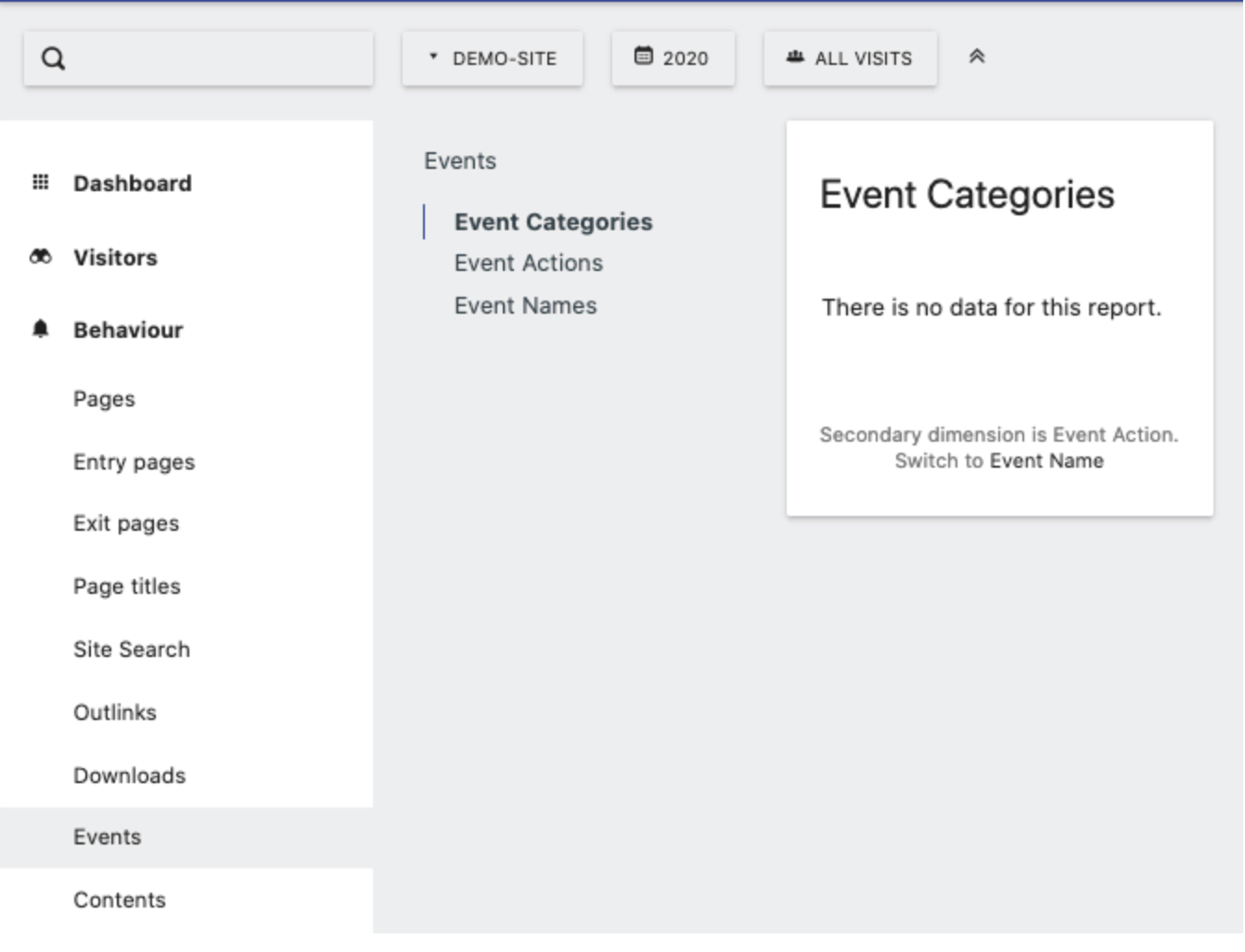
When first visiting the Events section, it’s common to see no data. Unlike page views, event tracking must be implemented manually, as the types of events and triggers will differ across websites.
