Visits in Real-time Report
The Visits in Real-time report in FirstHive CDP is available under Visitors > Real-time and can also be added as a widget in your custom dashboards (Dashboard > Add a widget > Visitors > Visits in Real-time). This report shows the live flow of visits to your website, along with a real-time counter of visits and page views over the last 24 hours and the last 30 minutes.
The report refreshes every 5 seconds and displays new visits—or existing visitors viewing a new page—at the top of the list with a fade-in effect. For each visitor, you can view attributes such as:
- Date of the visit
- Number of actions performed
- Time spent on the site
- Country
- Browser
- Operating system
- Whether the visitor is new or returning
- The referrer used to access your site (Search engine & keyword, Campaign, or Referrer website)
- Whether the visitor converted a goal
Hovering over specific icons will also show the visitor’s screen resolution and the list of enabled browser plugins.
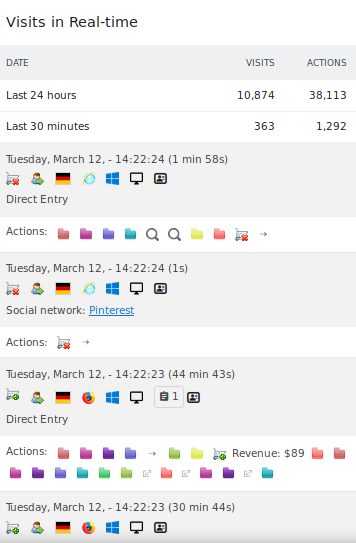
The Visits in Real-time report also displays a list of page views and actions performed by the visitor. Hovering over an icon shows the page name and the time it was accessed, while clicking the icon opens the actual page on your site.
